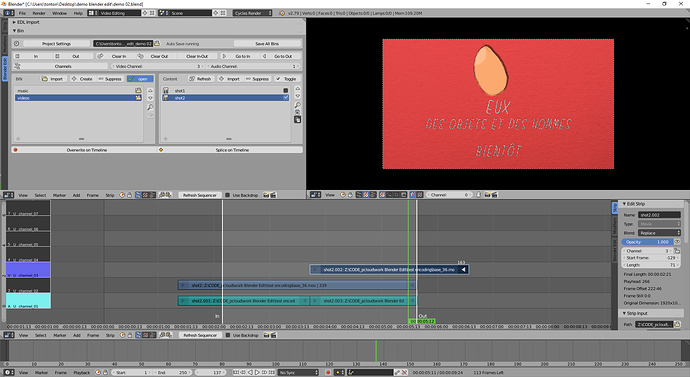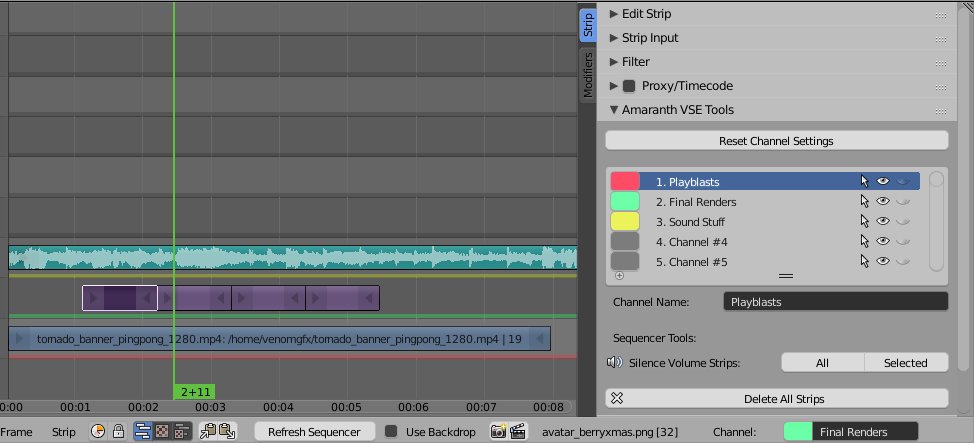Hi my fellow blenderheads !
I recently had big headaches over the blender sequencer, which, in my opinion, is one of the more capable NLE in open source world. But there’s a few missing things stopping it from becoming more than just a classy addition for the 3d part.
Coming from Avid Media Composer as an editor, one big issue is for me the bin system, meaning the virtual folder organisation system. This allows user to deal with a large amount of rushes inside the software, keeping intact the source files and naming.
I took a shot at this lake, and i’m proud to present you the alpha version of my new addon, blender edit.
It mimics this avid’s virtual organisation, storing shortcut to your files in external bin files. This means these bins are shareable between project and users. This system allows users to work on same edit at the same time on a network drive.
The addon also adds a common UI in the sequencer to rename channel, and use an in out point system to drag file from bin to timeline.
All these additions are meant to transform the blender vse in something more precise.
Of course, this addon is in a really early stage, you can encounter some bugs, and the UI/logics in here are far from perfect, but the point of releasing it like this is to get some serious feedback. I have a lot of things to implement, but i want to be sure of the direction before investing too much time in it !
Here’s the present functionnalities :
- Project management through a specified folder, all your bin files will be stored in this folder
- external bin file system with lock logic : all bins you’re going to create are single external files. Every time a user opens it, a .blck file (blender lock) will be created, preventing other users to make modifications on it (but the bin is still readable)
- auto save operator : a continuously running modal operator will auto save your modified bins at a predefined time interval
- media information : using ffprobe (packed in every recent ffmpeg versions), the addon retrieve file informations without having to put it on the timeline
- comment system : comment are stored in the bin files, you can read other users comment, add some new one…
- editing operators : the Overwrite and Insert operator (from the Avid Media Composer world) are working, you can with a single click (or shortcut) drag a file from bin to timeline in a precise way, using new In Out point on Timeline from the sequencer UI
- sequencer UI : thanks to this UI, tracks are clearly identifiable on the timeline, you can rename it, and lock their sync, meaning the Insert operator will keep the existing clips on these tracks synced. There also an In Out points system to take advantage of editing operators
- simple shortcut file : i added a few of these operators on a shortcut file (install it from user preference) to quickly use these additions in a comfortable way
- bin backup : in the preferences addon, you can set a number of backup to keep per bins, the saving of one bin will keep old versions every time, until you reach this number
- bin deleting : when deleting a bin, the external file will be copied to a specific folder in your project folder, keeping it in case this was a user error.
and the roadmap :
- matchframe system : keep track of your clips from timeline, retrieve it in the bin with a single click
- auto proxy system : i’m currently investigating for a proper format for proxy through ffmpeg command, and not really use it as a proxy, but as a real editing format (and keep it for exporting the final video, like dnxhd in avid). Importing a file into bin will triggered its automated conversion
- In Out system for source : the unavoidable topic, i’m currently looking for a good system (ffplay, different scene…) to implement a logic 3 point edit system
- extension of In Out points on timeline : use in out points on timeline to cut an entire part of your edit for example, and so much more
- multi threaded export : based on existing solution, triggered blender instances to render part of the video, and a ffmpeg command to stitch all parts together. Export operator would also be a common export helper window, without the hustle of changing options through render properties (change of screen UI…)
- custom icons
- other miscellaneous “avid style” operators : replace operator to replace timeline clip with bin clip, “strong man” operator, to get rid of all in out clips on timeline, and “scissor” operator to get rid of in out clips, and fill the gaps, for example
- Video Audio channels on off : to toggle what the overwrite and splice operator will put on the timeline
- channel selections : for operators to be more precise
- user notion : to be aware of who’s using a bin, post a comment… a custom user database would be created in the database folder, and the user could create as much user as he wants in it, accessible through all blender with same addon preferences (the database could be on a server)
And for the addon to work, you’ll need ffmpeg package. Here’s a link to the download page
Hope this addon will help some blender’s editor, and feel free to make a looooot of feedback to make it evolve !
Here’s the Github link
And the Discord server :