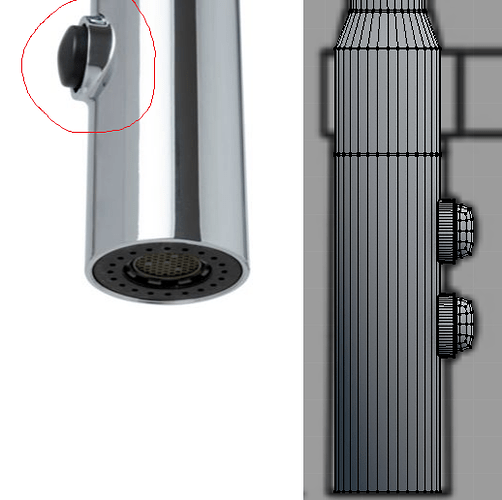How would I go about getting this hole in a cylinder? My models are required to be low poly (5000 polys or less) so I can’t use many subsurface modifiers. I’ve tried using the Bool tool but it messes my mesh up a lot when i export it. Any ideas?
I personally don’t know of any other way then the hard one if you want a nice edge like that, that’s to cut it by hand.
But I’d just like to point out that you’re working with a high polycount already, if you put a SubD on that it won’t do much. I would have worked in half that resolution and use the SubD to get to a higher lvl, this way you also have less work when things like those knobs come up.
It’s always possible to use a denser mesh as a snapping template for a less dense one. (The geometry you currently have there can serve that role.) Snapping to faces of another object (which isn’t the currently edited mesh) like that will then allow you to freehand place vertices while having them at a reasonable amount of displacement. This is the same principle which is applied when doing retopo on sculpted forms, and it happens to work on structural or mechanical ones just as well. Not always the fastest way at times, but it does come in handy when it’s tricky to figure out forms otherwise.
One thing to do is use a shrinkwrap with a high poly version as you make the holes. I recently found a tutorial on this and it is a really handy way to keep the curve. I’m off to the dentist in a mo’ (yipee!..not), when I get back I’ll try a throw a video together showing the technique.
Uploading video, should be up in about 45 mins.
Here you go, hope it is of help.
The alternate method I mentioned, showing it done is likely better than how I explained it.
Has its uses as well.
Maybe this one?
Edit: pardon me, didn’t look at the right part of the pic.
Would there be anyway to avoid those triangles you added around the circle you added? Thanks.