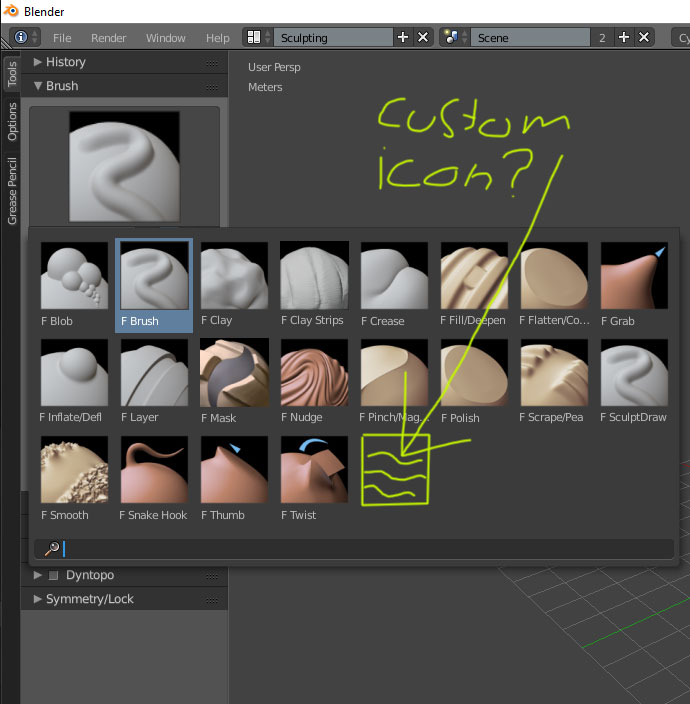Hi, how can you create your own sculpt brush icons and save them? :eek:
There’s a heap of tuts on YouTube; https://www.youtube.com/results?search_query=blender+sculpt+brushes
Thanks for the link, i think i didn’t make myself clear enough. After you have created your own sculpt brush, how can you assign your own custom icon to it?
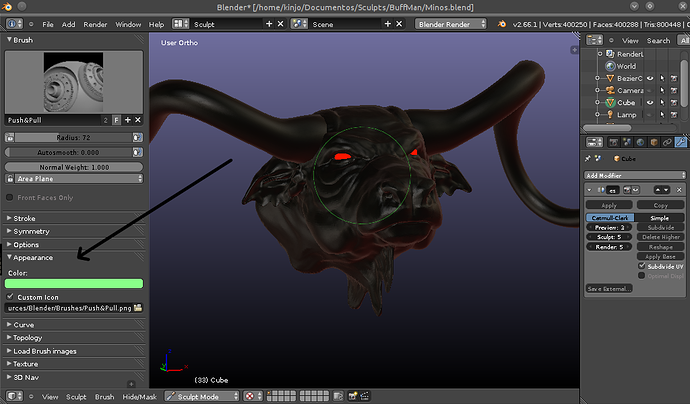
in 2.8 I use the custom icon but it does not display… are there any special considerations for the icon? like a certain size or something?
Same here, tried various sizes and formats…
Might be a little late…but under Brushes, there’s a link to its preview picture and you can change it.
I downloaded a brush pack that didn’t include any previews, so I had to import them manually,
all of the previews are 512*512 pngs and they are named exactly like the brushes (so a brush called “crack_maker” needed a png called “crack_maker.png”).
It worked for me, in Blender 2.82 
Thanks for the info! 
No problem!