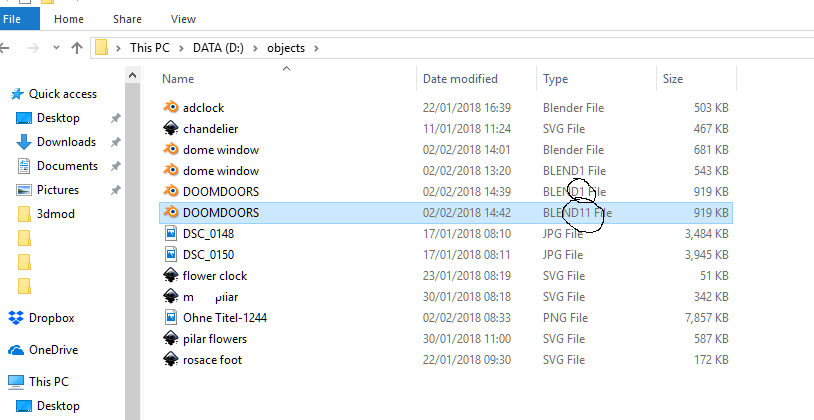Hello out there
While blender automatically saves and creates Blend.files
in a folder, this is what happened to me today…no idea how it happened.
.but while looking to append an object the normal blend.file did nt show up instead have blend.1 file and blend.11 files with blender logo instead of usual white rectangle document logo…
Someone knows what to do to get originals back? And how to change 11 back to 1 ?
Thanks in advance?
I think that’s a backup (usually happens when you close blender a few minutes after saving), is it giving you any problems?
Hi
Number after Blend file Tell You what number of Saved Blend it is…Just remove Number To use it.
Why will You rename 11 to 1 ?
Delete the Number from the Blend You want to use…That’s it…Any way You have to remove the Number to use that Blend.
Just take care You don’t overwrite Your original when You do it…
Blender also make a Quit Blend file…It’s made every time Blender close or crash…It’s in the Folder You set in UserPreferences.
It’s a Lifesaver…
Tai
Thanks a lot Tai
that helped
Grimza … it was not giving problems, just question how it did happen…

Good…It’s not true what I said with the Number…You don’t have to remove the Number…There is a Icon in menuline to show these file.
When selected You can open them…Puff Puff
Tai