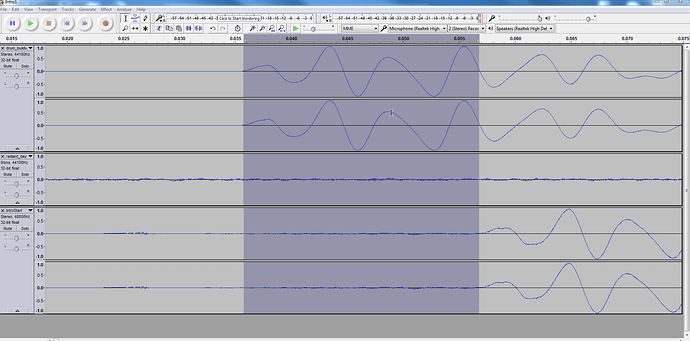So I have done a short animation in blender, with some audio added in the VSE. I’ve noticed some really odd stuff when importing it into blender to edit the video and cut the clips together.
The animation runs from frame 1 to 659
Video issue.
Imported into blender the last frame appears to be empty. If I display frame 659 it displays no video. This causes a single frame black flash between this animation and the next one. Strangely if I import the clip into Windows movie maker, theres no black flash so Io can’t work out if the issue is ho wblender is saving the file or how it is importing it.
Audio issue.
The audio track is 1 frame longer than the video track, regardless of length. As well as this the audio appears to be delayed by around 1.5 frames. I set the audio clip to draw the waveform and noticed its delayed. I’ve loaded the original audio clip into audacity too and then imported the animation made in blender. The waveform is 0.0215 seconds behind where it should be in the animation.
What is going on here?