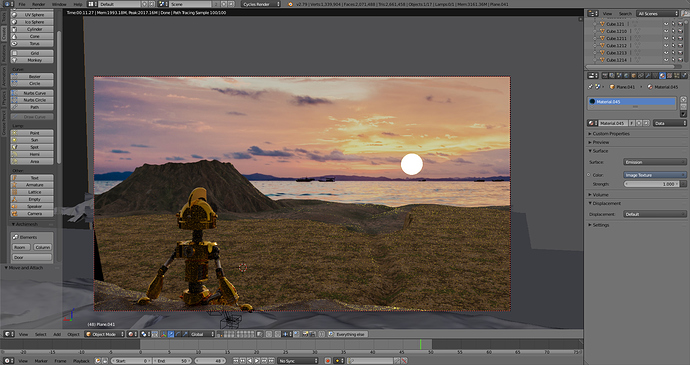I would like to add image texture on plane and use it as background image. But then the lighting of the whole set get’s weird, which means I would like to add an emission to that image on plane so it can be seen but I want it also to be transparent so that the world background light can get through it. Because this way the whole background plane is blocking the light of the world background, I would like to make that plane image seen but not let it block the world background light.
I would like to have this image on plane as a background.
But the background lighting of this world image
So that first image on plane must be seen but also must be transparent so that the world background light can get through it. How to do it?