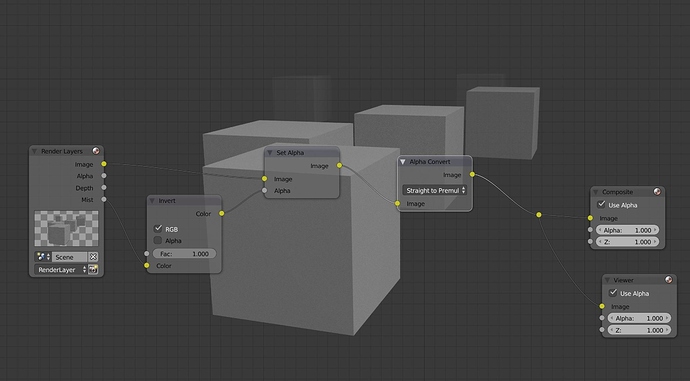Hi everybody,
So I’ve come across a problem I just cannot find an answer to, but I’m sure there’s something simple I’ve overlooked. I’m trying to make a group of objects fade to transparent the further into the distance they are, in a scene where the background is transparent. (Cycles render)
The image will then be placed on top of a separate layer in Photoshop, which is why the transparency is important. The scene I’ve made is at work and I’m unable to provide a .blend file or even show it (my company is very strict), but I’ve made an example of what I’m after using the standard blender cube set-up.
So this is the effect I’m looking for:
-
http://rjanes.com/uploads/Box3.JPG
(For this, I rendered the scene with the background transparent and then made the fading alpha effect in Photoshop. Not an ideal solution)
I think the solution has something to do with Mist? Here’s a render - without transparency - and a Mist Pass applied to the scene/camera.
2. http://rjanes.com/uploads/Box5.JPG
So, using transparency, I get an effect something like this.
3. http://rjanes.com/uploads/Box4.JPG
Is it possible to switch the red mist colour to transparency in Blender to end up with the effect in the first link?
I did try applying a mask by selecting all the red colours in Photoshop, but it produced undesirable results and is even less useful on a scene that contains lots of colours including red.
Thanks guys, this one has me stumped.