Hi. Sorry, quick question. It’s been awhile since I used blender until I need it for work. But,
How would you increase the quality of rendered view and not make it pixelated? Thank you.
Hi. Sorry, quick question. It’s been awhile since I used blender until I need it for work. But,
How would you increase the quality of rendered view and not make it pixelated? Thank you.
Probably what you want to do is increase the number of samples for the preview on properties->render->samples.
Sorry Bandages, I’m having a hard time. Can I request for a screenshot?
Properties > Render > Samples:
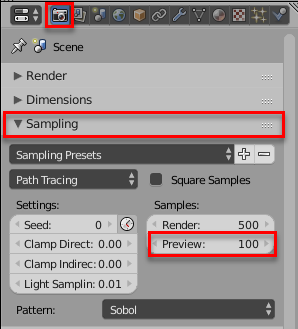
Unless, of course, you’re not using Cycles, but Blender Internal…
On the bottom right part of your screen, one the factory-default screen layout, is a panel called the properties view. At the top of that panel, there are a list of icons. The first icon looks kind of like a camera, and if you hover your mouse over it, it says “blah blah blah: Render.” That’s the render tab of the properties view.
Once you click on the render tab, there are a bunch of labelled subsections below it. One of these subsections is labelled “Sampling.” You might have to expand it by clicking the arrow to its left. One of the fields is titled Samples, with Render and Preview subsections. Cant remember defaults, but the defaults for Preview are probably like 32 or something. Click in that box, type in 512, hit enter, switch to a rendered preview, and wait for Blender to calculate those 512 samples. It will take longer than it did to calculate 32.
Sorry Bandages, I’m having a hard time. Can I request for a screenshot?
Here is a full screenshot with what they are talking about and what @IkariShinji is showing in the image.
Can someone tell me where to access on the 2.8 build the different views …eg wire frame, solid,rendered?