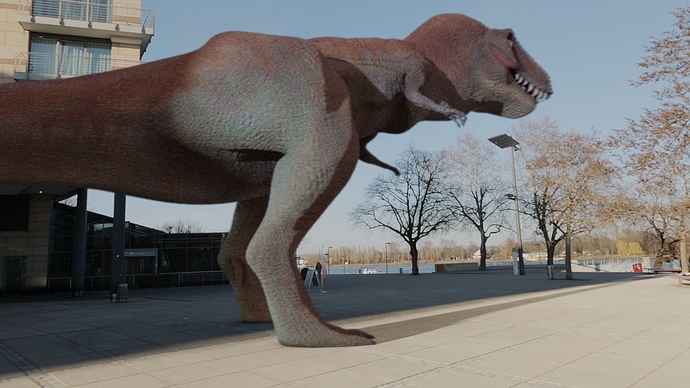Yes, cheesy as it is, after doing some basic intros to Blender I decided to go in at the deep end and see if I can go through the full process of modelling, texturing, camera tracking, animating and compositing a dino into some footage that I shot.
I do have a background in post-production, but 3D stuff was never my thing. I usually mainly do plate cleanups, some basic roto, and some simple compositing tasks as a freelancer with a friend.
I proboably should’ve started this thread a while ago, so I’ll just dump a pile of pics here for now with several iterations of my dino. I also didn’t create the dino from scratch. I downloaded a basic model from Free3d.com or somewhere. I can’t even remember now to be honest. I did retopo some of it by using a ref inage I found. I created new arms and tried to re-proportion the head.
The textures were a long time in coming. Good fun to create actually.
I now have him rigged (I really hated that part!) and I have my matchmove completed (hands down my favourite part of 3D work.) The Blender tracking system blew me away, and I’ve used quite a few. It destroys After Effects, and also give Nuke’s a good run for it’s money. The tracking and scene set up is brilliant. I really love the tracker.
So now I’m animating him. Ugh, I remember a module I did in Uni many moons ago in 3DSMax. I hated animating then, and I also hate it now. But, I’m determined to see this through, so be patient. I’m also unsure about how to render and upload some proxy animations. Maybe I’ll create a separate Youtube channel just for this.
So, a few more shots.
I think I’ll do the colouring a bit more before I finish. I need to fix the mouth somewhat, but that’s for a later date.
Any suggestions as to where I can upload some short clips of the track and animation?
Looks great, but hasn’t it been established that all theropods had feathers?
Haha, I’m not sure. I mean, I even gave him three fingers and I’m pretty sure he only has two.
Anyway, those details aren’t super important to me right now. My main focus of this project is to matchmove something that looks reasonably photorealistic into footage that I shot. If I was doing this for production I would buy a fully textured and rigged model, but it is good to learn how it all works under the hood so I can edit some textures and rigging systems if I need to.
Here’s a low res frame from a test render I did for the animation along with some quick colour grading.
On my todo list is to fix his mouth and jawline. Then I think I will be happy enough with the model itself.
The animation will need some tweaking too. He moves a little too robotic for now, but it generally works.
Then I need to figure out how to grade or render out his shadows on a seperate pass. (Render layers scare me!!). I think I saw a good tutorial from the Spanish dude on YouTube about that. Or a single purchase option of the Track Match Blend 2 workshops would be great.
And finally, the compositing will be done in After Effects.
Thats cool, and you did camera tracking for it?
Sorry, had actual work to do the last few months 
Yeah, I tracked it using Blenders camera tracker. It helped that I shot the footage myself so I knew the camera settings.