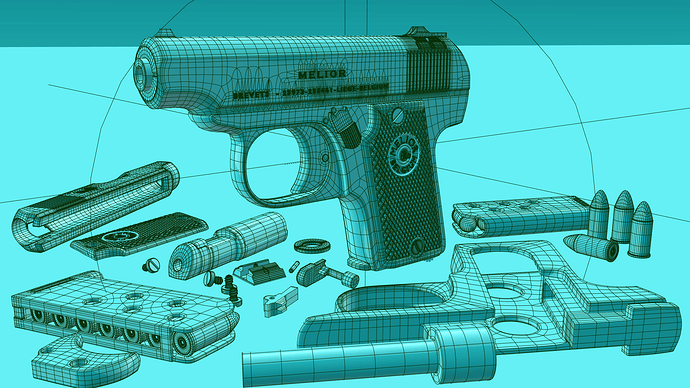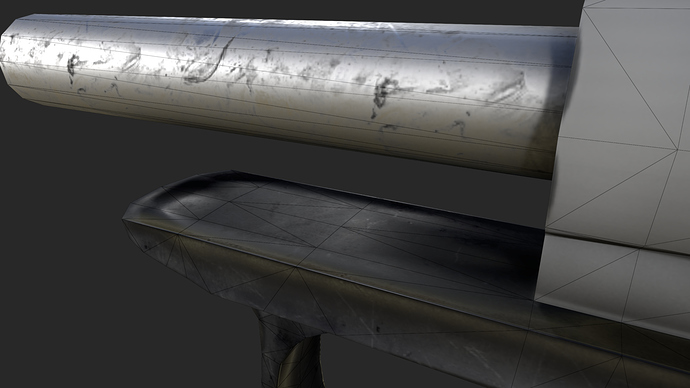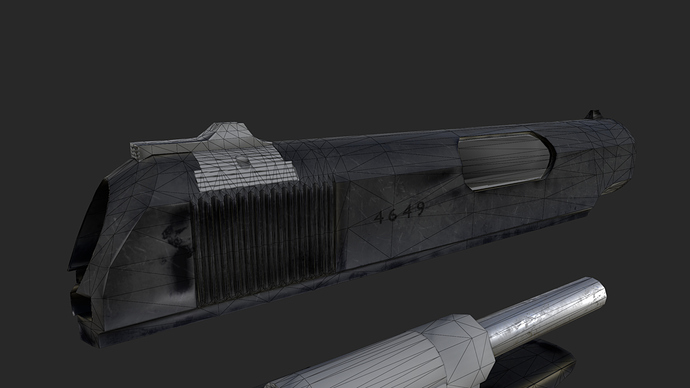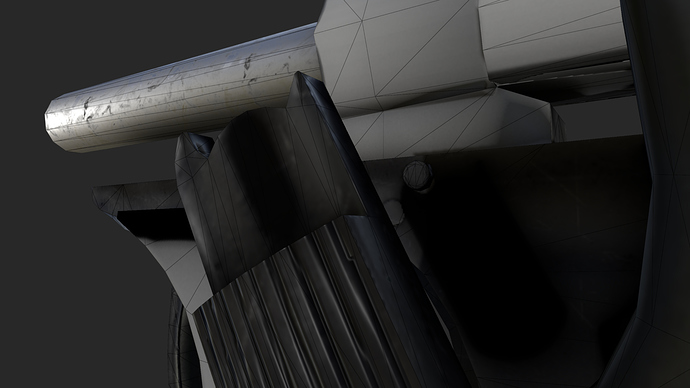Hello !
I’m here with a wip to get better results with my baking and shading (smoothing groups), and improve the Blender/Quixel/unreal 4 workflow.
This is the first time i work with this workflow, and i have some troubles when passing from a program to another.
Smooth shading troubles, baking (inside blender) troubles, and coherence troubles with the final result inside Unreal.
Hoping to get some useful feedback.
So, here is the high poly model i want to produce a low poly from.
A rough render (precedural shader made 100% inside Blender+Cycles)
All procedural shaders, rendered with Cycles. 100% blender
For the low poly i did a retopo in 3 parts
http://pasteall.org/pic/show.php?id=131538
http://pasteall.org/pic/show.php?id=131539
And
http://pasteall.org/pic/show.php?id=131540
The troubles start now with the baking and shading option inside blender.
If i activate autosmooth i have seams in the baking result, and if i don’t activate it, i have shading issues in the normal map.
So how can i bake properly if i have to remove the autosmooth ?
Without autosmooth and hard edges set by hand, the mesh looks horrible and the normals baking is wrong.
http://pasteall.org/pic/show.php?id=131547
Unreal screenshots (textures made with Quixel)
http://pasteall.org/pic/show.php?id=131548
http://pasteall.org/pic/show.php?id=131549
http://pasteall.org/pic/show.php?id=131550
You can see some shading issues are present inside Unreal, and also inside Quixel where i made the textures that you can see on Unreal screenshots.
Well, i will continue to explore the workflow to have better results, and will accept any constructive feedback.
Thanks for reading !