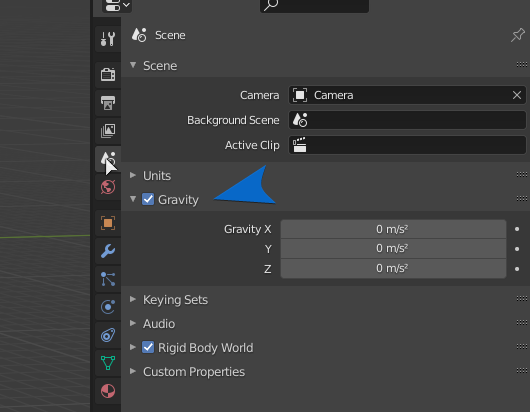I’ve been searching everywhere, googling, pulling my hair out. I cannot find a global gravity setting anywhere throughout all of Blender.
There’s nothing in properties panel, in the scene tab, the world tab, physics tab, or any of the other ones. I checked with both blender render and cycles render since that changes properties panel stuffs.
It’s not in the physics tab of whatever that panel on the left of the 3D view is.
Is it normal for this setting to be missing?
Has global gravity for animation been removed?
Am I losing my mind? Yes.
I’m trying to strengthen gravity in an animation because I didn’t take into account the size of the object and I’m far too deep to restart. I know it’s something simple that I’m missing!
Thanks for reading this far, and for any help!