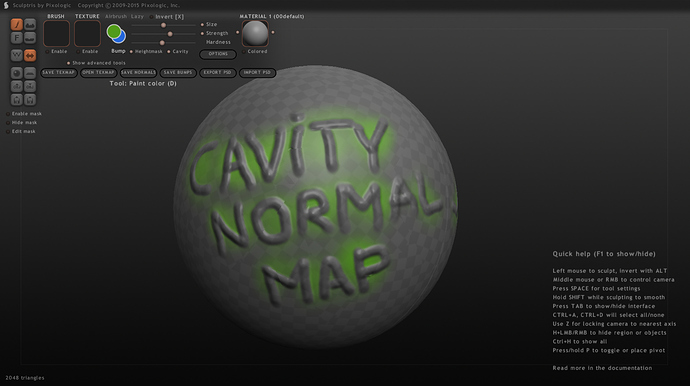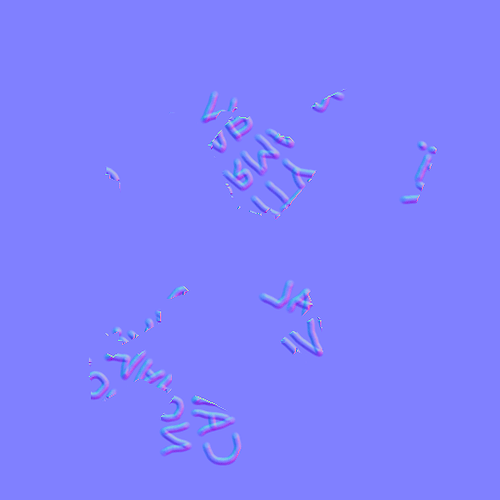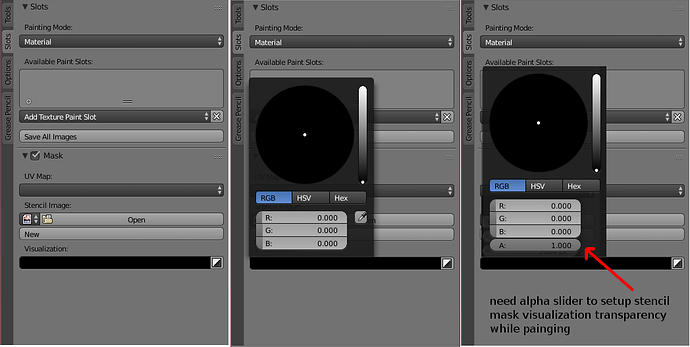Hello,
My question is it is possible painting cavity based on normalmap in blender texture paint mode?
(in a simple and smart sculpting program ‘sculptris’ is possible and very useful for painting realistic and detail creature skin)
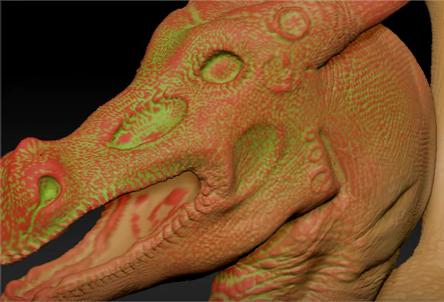
Painting cavity based on normalmap it is much faster then painting cavity based on geometry cavity (pointiness).
Within blender paint mode have a cavity mask mode (that based on pointiness) and it is very slow if your model is high poly.
I try to simulate painting cavity map based on normalmap i use (texture paint -> slots -> mask) options with stencil map. I crate stencil cavity map baking normalmap from high poly and generate cavity map with this node setup:
convert normalmap to curvature/cavity map blend file:
https://drive.google.com/file/d/1bixkxs6cSes-J9GVwDeIP7pW2OnGNhYd/view
discussion about convert normalmap to cavity:
other question: how can i painting with cavity mask without visualize it (dont need to see the stencil mask when i painting cavity on geomety) . I always need turn on/off mask button to see the result it is very inconvenient.