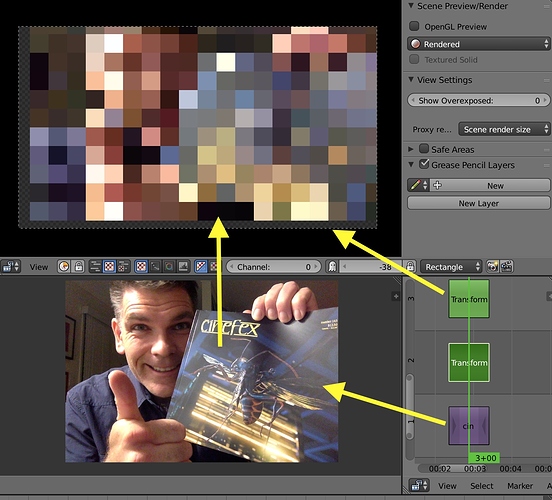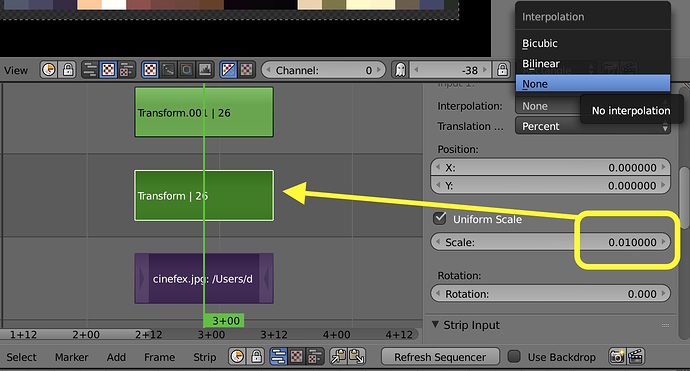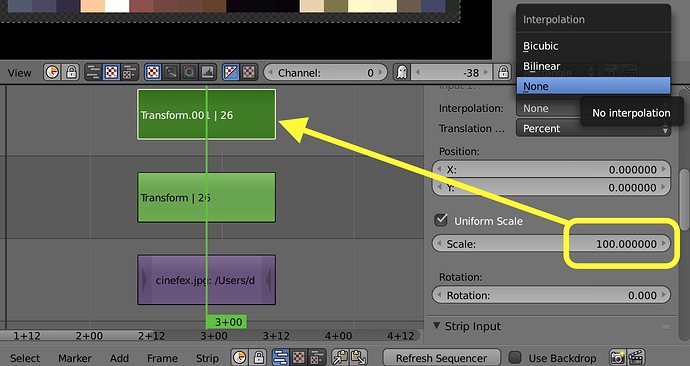I am making video animations from very small frames, as small as 8x6 pixels. I want to enlarge them for the animation, up to maybe 400x300, but Blender applies interpolation (probably bicubic) which blurs the image. What I want is a 8x6 array of large squares (50x50 in the case of the numbers mentioned). GIMP does the same thing when I scale an image up a lot but it offers the option to use different interpolations, including NONE, which is what I want. Can someone tell me how to scale the images up without interpolation? Thank you.
Moved from “General Forums > Blender and CG Discussions” to “Support > Compositing and Post Processing”