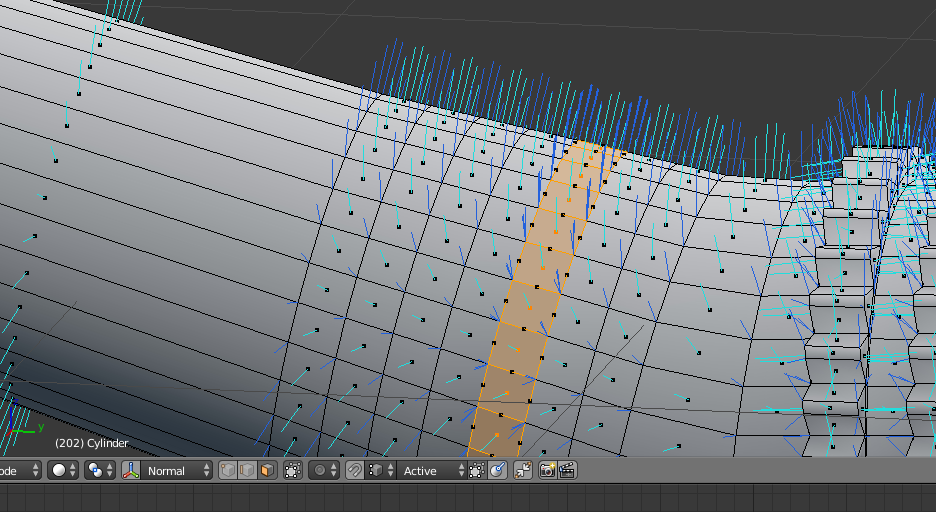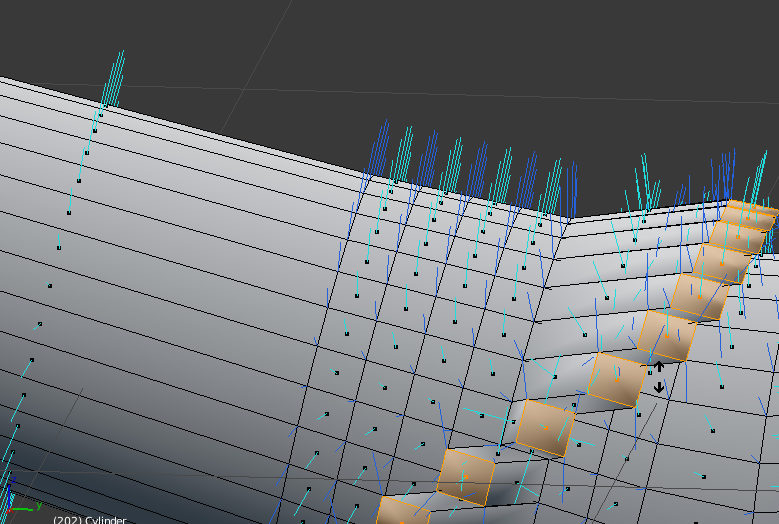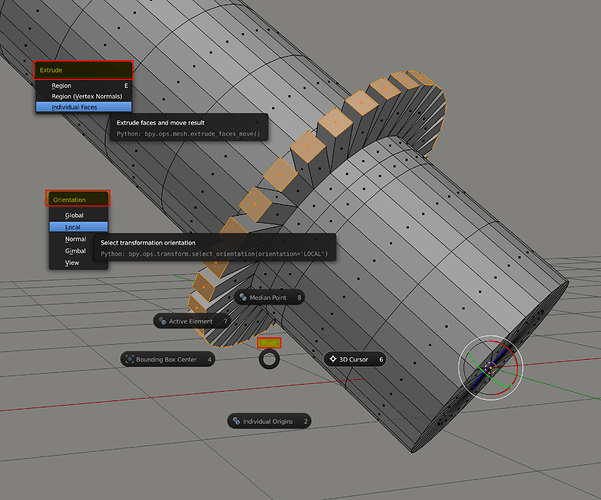Hello , recently i hit an issue i could not figure out no matter how hard i tried or searched( even though i could bet its pretty basic ) but basically i am trying to extrude individual faces along normal and the results are odd ( funny thing is i used the same process on the same mesh on a different section with perfect results)
Hi mate,
selecting the faces and hitting “Alt + E” (Individual Faces) does NOT solve the problem? Its hard to say what U exactly want when we dont see the desired result bro ;).
Cheers, Jan
To me it’s quite clear what result is expected. What is not clear is why it doesn’t work as expected because there’s no example .blend to check and the cropped screenshots don’t show a clear reason why it wouldn’t. I could take few guesses but I don’t have an answer. Which should be ok because the op is not asking either.
Hi @crhro
I know I’ve encountered this before but I can’t replicate it this time.
I’ve created a cylinder and rotated it without applying the Transform or Rotation.
Hopefully you can see the things I have checked in my screen grab - as the Aussie said, Alt E - Extrude Individual Faces should give you what you want, and has done for me.
But even activating a simple Extrude, confirming with a click then pushing the faces with Alt S, doesn’t give me the same result even after playing with Pivot and Orientation settings.