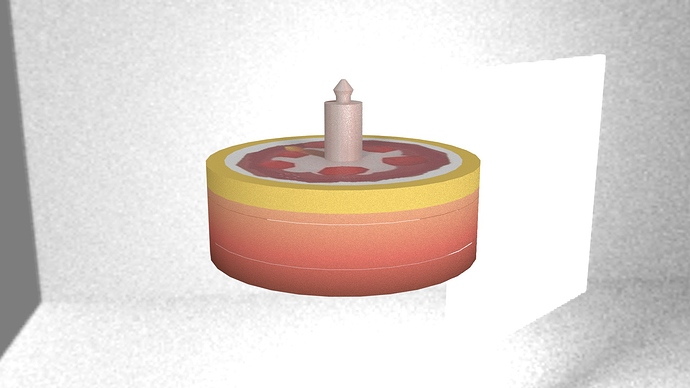So the 1st model (the one at the top) is my work and I wanted to achieve
a lowpoly/old school effect for my models but I dont know how.
People wouild point me to ‘shadeless’ option always,
but that doesn’t help. As you see, the 2nd pic is what I am aiming for (it has the old school/pixel-y look). Any ideas on how I could do this for Blender? Please. I have asking this for months and I thought of posting here. Hope someone could help. Thank you!!!

is this with old blender or cycles render ?
but this material looks like diffuse only no specular at all
may be with some gradient
can you show set up for material !
happy cl
Never did this before but i would start as Ricky Blender said by adding specularity tot the material, bake the textures and then import it to gimp and Pixelate(Pixelize filter) it after which apply it to the object as an image texture.
Hi guys. I appreciate your replies. May I know what is Diffuse and what it actually does?I am new to Blender and
still not familiar with most of the tools 
Hi, there. I am pretty new to blender so I dont know much of Blender , but may I know what Diffuse option does? I sometimes go thru it but I don’t see much difference or perhaps i really dont know how to tweak those to my desired output. Your answers are appreciated thanks!!
Diffuse is just the colour part of the textures, sometimes called Albedo. It does not contain any roughness/reflectivity information. Highlights and shadows can be coloured in on the diffuse texture but won’t change with lighting.
what is the goal for this model ?
is it still scene or animation or Game engine ?
easy to do in cycles!
also do you want it 2 D or 3D ?
happy cl
You’ve already nailed the polycount, all you need now is to use smaller textures. 512, 256 or 128 should do the trick. I mean, why would you waste memory with a 4k texture if all you’re showing is squares and color?