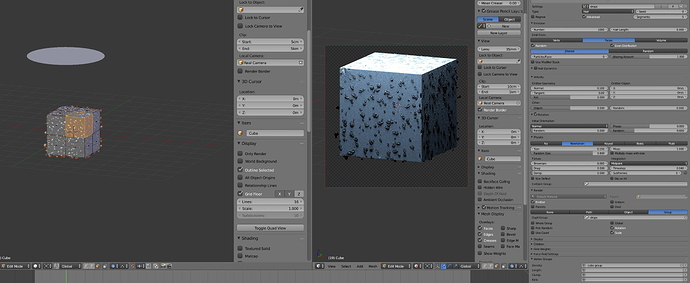Hey guys
So I have this beerglass modelled… And I want to add some drops and condensation to the glass.
I have set up a particlehair system for the drops…but im not sure how to apply this properly to specific parts of the glass
I selected the faces of the glass that I want covered in drops… then I assigned a vertex group to that selection
I select the glass, and put the drop particle system on it… then I go to ‘vertex group’ and select the vertexgroup I created in the ‘density’ field…
i thought this would be enough…but it keeps just applying the drops to the entire object.
In the pic below i first tried it on a basic cube…but same results:
so im probably missing something very simple… but i dont know what
thank you in advance for your help