Ok. So let me “classify” the CGCockie part (as Richard mentioned not having done there something).
So first of all a quote from their site:
Supporting artists while being a force of good in the community
Story of CG Cookie
In CG Cookie mythology, the company name was coined on a 2-hour train commute to work.
“I think I was just sleep deprived,” is the common explanation given by Wes Burke who started CG Cookie in 2007 as a patchwork of CG news, images and job postings.
With close friends and family coming on board to help, CG Cookie was incorporated in 2010 and finally started collecting subscribers.
Over the years, CG Cookie has grown to become one of the leading digital art educators with more than 100,000 users globally, though the essence of the company hasn’t changed. We continue to operate as a small team of dedicated artists who love working together, go on annual retreats and know many of our users by name.
To make sure we have our hands on the pulse of the industry, we still run CG Cookie as a creative studio, with passion projects like our Eat Sheep mobile game, a self-produced book The Art of Blender or a clay sculpting starter kit, the SculptBox.
From day 1, we have been a bootstrapped company that has never taken outside investment and are staying true to our mission of being a force of good in the community.
We don’t make cookies. But we are great at showing digital artists how to kick butt. Also, send more coffee.
It’s self-explaing, I think.
The names behind this are: Wes Burke (CEO), Jonathan Williamson (COO) - also the founders of CGCockie. The Names like Kent Trammell, Jonathan Lampel (3D Art), Wayne Dixon (Animator), Jonathan Gonzales (Game developer), Jon Denning (Tool Development) and Lisa Schindler (Clay sculpt artist).
CGCockie covers 4 basic art parts, which are Concept Art, Blender 3D, Game Development (wherein is a cross discipline “tutorial-flow” between Blender and Unity) and traditional Clay Sculpting.
Plus: life-streams on different topics, where You can get directly in touch with the “teachers”.
The so called “guided flows” are well structured, containing step-by-step tutorials in any segment, with exercises, which can be done, submitted and then are graded by the “experts”. Grading means always to get hints, critiques and often also really usefull advices to do the one or other thing better.
And finally: The costs. Well, you are not paying for every course. You “buy” a membership (so called being a “citizen”) and all content is open to use, learn, download and so on. There are different plans, starting at monthly payments or quarterly or yearly. If you want to stop, you tell them and it stops. Everything, you downloaded during your membership is for your own use and never expires. So if you download a flow, you got, have it and don’t have to delete, when you decide to pause or even cancel your subscription.
The added shop offers things like the well known book “Art Of Blender”
If you basically subscribe to the site (free, without citizen-plan) you will get some time-limited free stuff in order to find out, whether the courses suit your needs.
So principally: No reason, for not giving it a shot.
My personell experience on CGCockie is, that I learned all the basics very fast at the beginning, was fast able to dive into the more complex parts and nowadays it’s a very fine place to “go back and repeat, what I did not use for a long time”.
And yes, now I am also able to follow those tuts Richard mentioned, tuts by artist, who are not the best in teaching, but showing their special aproaches of art.

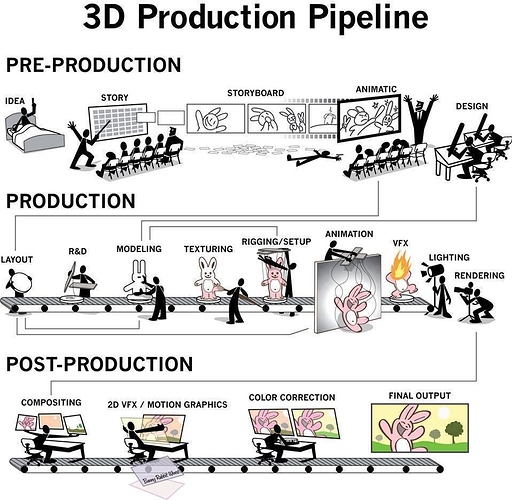
 Second they vet the teachers. And to hold up a reputation with schools and so on, they have very stringent criteria for the content and learning objectives.
Second they vet the teachers. And to hold up a reputation with schools and so on, they have very stringent criteria for the content and learning objectives.