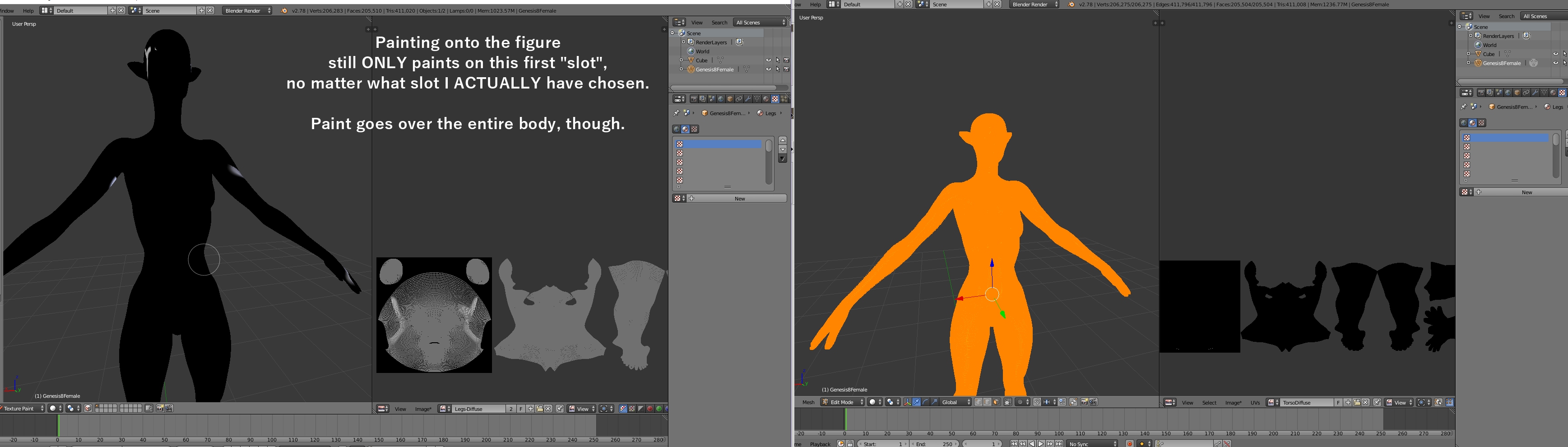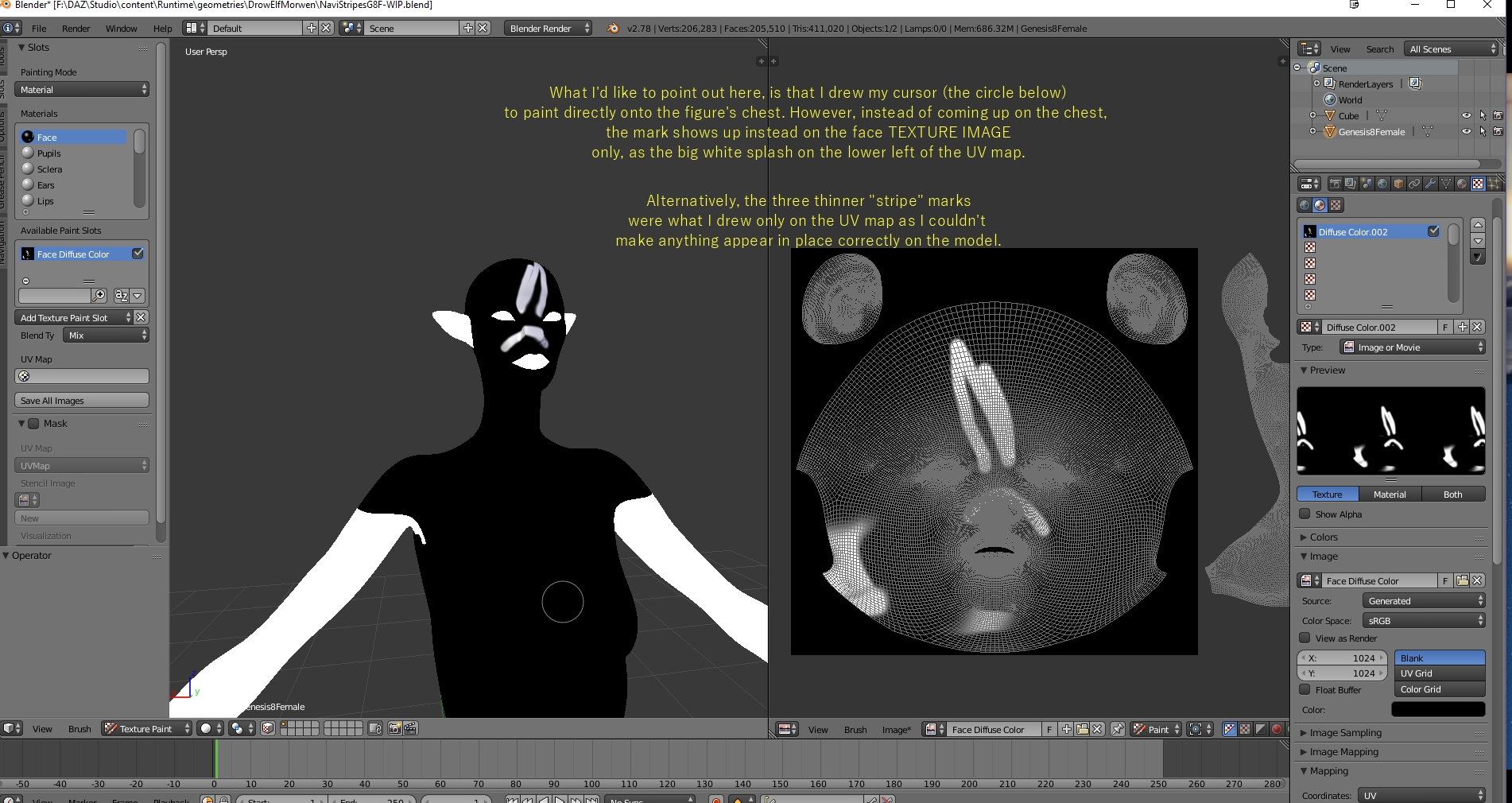I’ve been trying to do this for hours (with Genesis 8 from DAZ) to no avail. Geez, 5 hours, and I can’t figure it out.  I’m using Blender 2.78.
I’m using Blender 2.78.
I’m following a pretty clear tutorial here, but I swear Blender makes up what rules it wants to follow and what it doesn’t! Ha!
So here’s my problem, though I swear I’m following the tut exactly: In the UV/ Image Editor window, I see Gen 8’s Face UV, her torso one, legs, and arms. I’ve gone though and deleted all the extra stuff, like the eyes and mouth.
Yet blender won’t stop treating what’s left as if it’s all one big material. Plus, even if I “Add New” textures, they don’t show up in the Materials tab. In the past I’ve created images first, but I’ve ever had to fool around with assign vertices and such, because it was done for me. Of course, with Gen 8 I’d like to paint unto an existing skin…
So here’s the issue, I guess; the flat, Face UV map has black behind it. The rest of the areas refuse to comply. It seems as if no matter what, the Face texture (new image or not) acts as if it’s assigned to the ENTIRE figure, and nothingggg I do is fixing it 
Can I have some advice on this “little” issue?
I’m including some screencaps below that shows the curiousness of the problem.
and
Lastly, in an attempt to get around this, at one point I deleted ALL geometry EXCEPT the torso… and still, it was giving me this same problem. 
And just to clarify, I know NOTHING about nodes. So… I need a solution that doesn’t involve those >_>