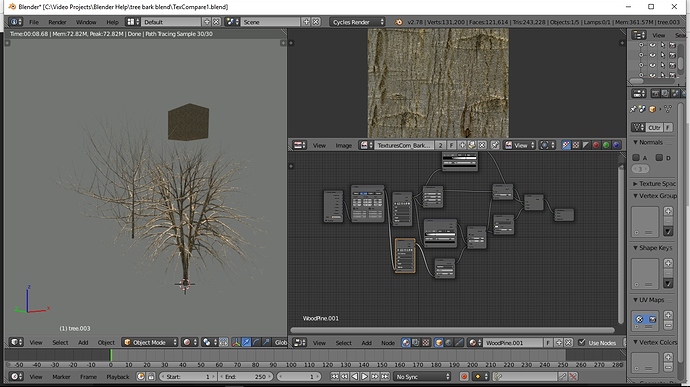I’m making a forest background in Cycles, however, my bark texture inexplicably appears darker on one of the tree trunks. The blender file and the relevant image files are in the zip.
TexCompare.zip (8.34 MB)
I’ve not seen any differences in object settings for the two tree trunks, and they obviously use the same material, so I’m stumped as to why one of them is darker. Thanks for the help!
Have you checked the normals of the dark one? Ok just going off your description I figured normals issue. But opening the blend file I see what you are talking about. All I did was take the dark tree and made its material its own in the material settings then went to the uv editor and smart unwrapped it and then selected the uv map for the normal map node. Did a quick viewport render and it was fine.
Thanks! Turns out I didn’t need to unwrap it again, I just needed to make the material its own and then select the correct UV map for the normal node.
That works as well. Also which I was brain dead about when I posted what I did. If you just Shift+D duplicated the tree and moved it you will have to make the material its own. But if you select the first tree and alt+d it does an instance duplicate and also reduces the ram amount needed to render it out as well as not having to change anything to the materials or mapping. Now by doing that if you change any geometry to one of them they will both change.
My apologies for making it more confusing than it should have been.