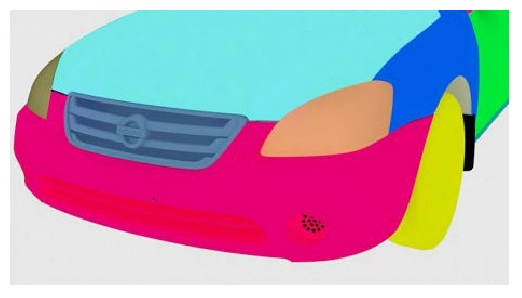Alright, I’ve gotten permission to share a bit of the work I’m doing. I don’t know much about Blender’s rendering or materials or lighting, so this is why I’m asking for so much help. I’m learning alongside your help!  Yay!
Yay!
I need to remove the shadows that are left on this car’s bumper and grill. I am familiar with Maya’s surface shader, so that would have been a material I would use to remove shadows in a render. But with Blender, I don’t know. I have lighting being driven by a material; there are no lamps in the scene. I don’t know how the previous artist set up the lighting, and I have no way of contacting them to ask them. I’m only allowed to share this image of the car and ask as much as I can from you wonderful people to see if we can solve this problem. Please let me know what more information you need from me to help you out; I’m not sure what I’m leaving out that could help.
Thanks!