I’ve looked a few places and have only found one, that teaches the basics, but nothing about modeling, texturing etc. I think I’m a good enough programmer that I could do some really nice stuff. I just can’t locate any information on the subject.
I started stepping into python myself a few months ago with blender.
These YouTube videos helped me a lot initially understanding some odd concepts in python and the blender API. The videos are nicely paced and not longer than 10 min each, a great entry point I think.
Blender Tutorial Introduction to Python Scripting Writing a Script That Makes a Simple 3D Model
Blender Python Scripting Tutorial Creating a New Operator That Makes a 3D Model Using a Template
Blender Python Tutorial How To Link a Script to a Button and How To Make a Script Into an Add-on
Python Scripting Tutorial Creating a Panel That allows the User to Add and Place Bricks in Blender
Blender Python Scripting, Bmesh Example Scripts Explained & Assigning Different Colors To Faces
After that I would recommend getting familiar with common search queries in Google to quickly find API information on specific stuff you might be after. It also helps just searching
“Blender addon …” or “Blender python api …” for some quick snippets and working examples.
Data Block Outliner
A great tip that I recently discovered:
In the Outliner switch to ‘Data Blocks’ to display all of the Blender’s data block data. Data blocks in blender are pretty much all of the different kind of data Blender stores, including textures, materials, meshes, etc. This is a great way to debug all of the properties that are available in your scene and objects.
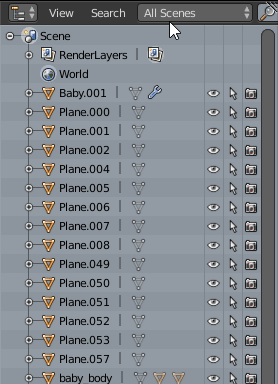
Console
Apart from that a common tip often shown is the console in Blender where you can evaluate in realtime python commands or data. For example when you press Ctrl + space it will try to autocomplete your command which is great for exploring commands or syntax
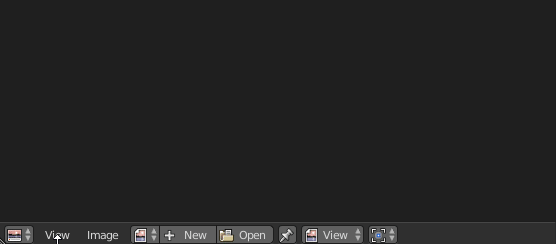
@ renderhjs,
Thanks for these, I use these methods all the time.
Also, if the icon is coloured (ie objects) in most panels (including the Data-Blocks panel), you can pull the icon from the panel into the Python Console and Text Editor and have it display the data path to that item.
Hmmm, gifs aren’t uploading for me (invalid File type) so I’ll link to my Imgur post.
The only problem I have with the Ctrl+SpaceBar method is when the available options for the command are more than can be shown in the Console window and scroll out of reach.
Oh that’s neat, i knew that you could drag and drop images or matrrials but didn’t know about the script editor and console.
Yeah, I watched a video just the other day where I saw this. Note, it only works on coloured icons. If it’s a textbox or a check box, trying to click on them activates the item of it a greyed out Icon, they can’t be dragged.
