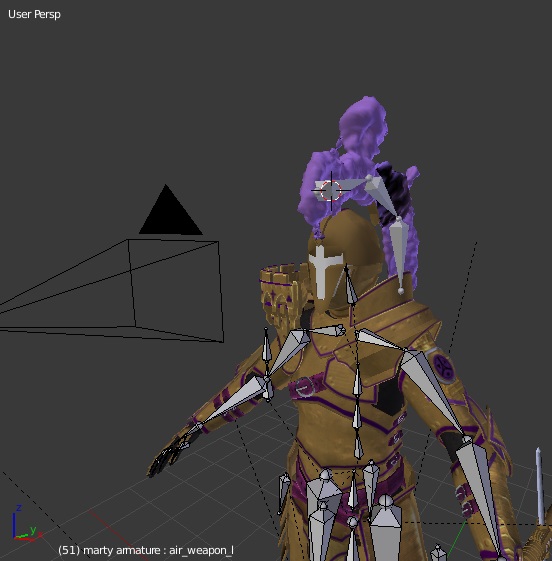My little knight guy needs a floofy mohawk.
I plan on making the mohawk have it’s own armature that’s animated independently from the main knight’s armature.
Problem is, I’m a noob, and I don’t know how to attach the floofy mohawk thing’s armature the the head bone in the knights main armature.
Right now, his helmet mohawk’s armature gets left behind when the main armature is deformed.
I’m sorry, I know rigging an armature to another armature is a simple thing, but I really don’t know what to type into the googlez to search a tutorial. A tutorial link is enough for me, but I also am open to alternative ways of making his purple mane/mohawk thing be animated independently from the main armature, so any tips are appreciated too. (But by no means are expected.)
Thank’s for being patient with noobz.