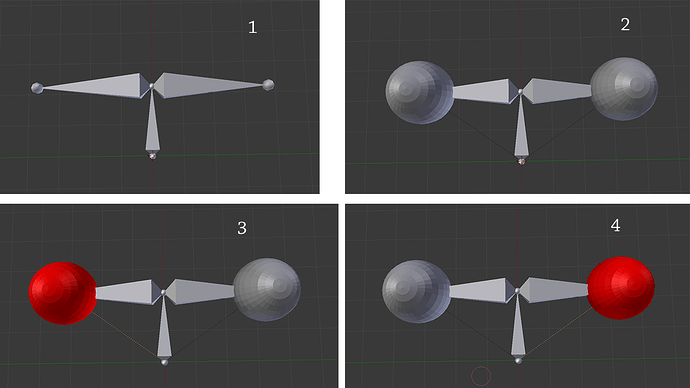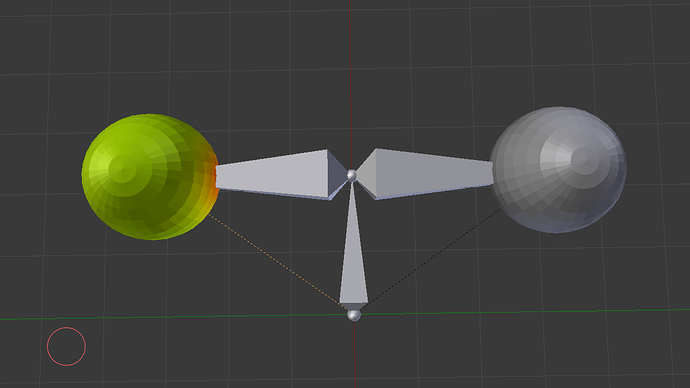Hi,
I am creating hands for a game, and stumbled across a strange thing I struggle to understand.
I created this simple model to isolate the problem.
1: First create a simple armature (two bones sticking out of a root bone)
2: Put a sphere each on the two bones sticking out. Then select them both + the armature and parent them using automated weights.
3: When selecting the first sphere+connected bone in weight paint, it is clearly strongly connected.
4: The same on the other side.
5: Now, ctrl+Z back until the spheres are not parented.
Choose one of the spheres in object mode, and then transform->mirror. (alternatively -1 on scale X)
Select them both again + the armature, and parent with automated weights as before.
6: When looking at the sphere that was mirrored before parenting, with weight paint+correct bone selected, there is something wrong with how the weights are made.
This is just a simplified example, when doing the same process on my arms and rig, the mirrored arm gets incorrect and weak-ish weight-distribution, while the original arm get a perfect distribution.
I looks like there is someting basic about mirrored objects in Blender I have not understood yet, having mostly used Maya.
Does anyone know why this is happening?