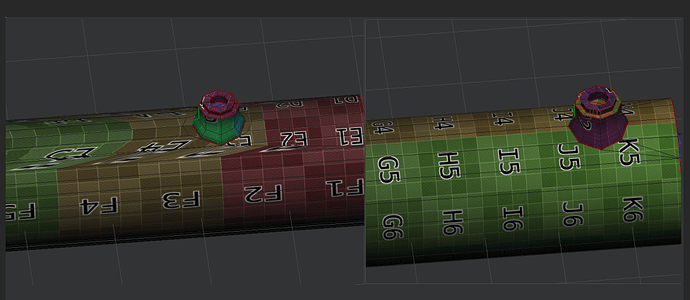I can’t figure out the problem here, both of them have almost the same topology, and unwrapped the same way, the distorded one have longer polygons. I tried some diffrente approach but could only make it better by inserting a loop, but maybe there is a better way to solve this?
I made that question on polycount, a guy answer it, but my brain is way too s#@! to understand that.
This was his answer: Select the offending face and Ctrl+T. Once it is broken down into triangles Shift+right-click neighbouring PAIRS then Ctrl+J to join them together into a Quad. You might have a few stray triangles (which is ok), but unwrapping should then work as expected.
What he means by ‘‘Ctrl+J to join them together into quads’’? in the blender manual to convert tri to quat the hk is Alt-J, and Ctrl+J is to join objects, im confused, maybe someone can explain to me in a noob/potato way?
Fbx:https://mega.nz/#!l3hy1KIS!6OViRzkx-6vo9Cj54nSAxGsG7xaOSByL8zZ2BKDwsLk