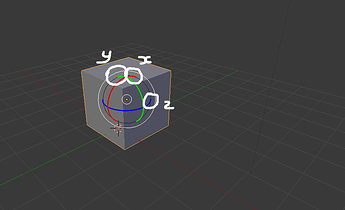Hello all i’ve a bit question about Blender’s rotation manipulator, is it normal sometimes its hard to grab, to choose only one plane of rotation , etc. i mean does it lack of precision or something? Otherwise a great tool we have
Just select the object and hit “R” then the plane you want to rotate it on x,y,or z and that constrains rotation to that axis and if you are wanting smoother slower rotation you can hold shift while rotating to get a more precise rotation, or if you need an exact rotation you can just type the degree in for example 45 would rotate it on the selected axis 45degrees or -45 to rotate 45degrees on the negative direction.
I rarely use the manipulator widget as you mentioned it is sometimes hard to grab the axis you want, I find just hitting R and constraining axis is easier and quicker.
Hi! Thanks for the reply. I’m okay for that parts you tell , but the problem is about the green circle of the rotate tool : i cant seem to select it easily! Otherwise i manage to use the keyboard options. Thank you,
edit: so we seem to get the same problems
does anyone know a fix? Cheers,
I’m not at my computer at the moment so can’t check the preferences to see if there is a widget size setting that can be changed to something larger which would help with that.
In the top right click file>user preferences and in the new window select the interface tab. At the right of that window there is adjustment settings for the manipulator where you can adjust it’s size, thickness, and the active click area where you can set it to something higher to allow for not having to be directly over the line of the axis you want to rotate it on.
Hi! good news there is a thickness, in there. I’m going to look, thanks