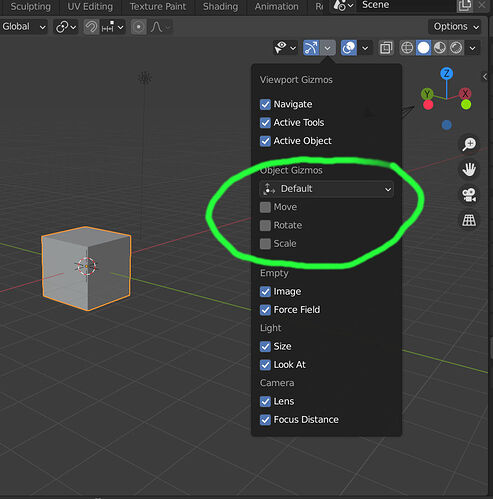![]()
As I said in Blender when you select a tool in the toolbox on the left it becomes “active” or “persistent” to deactivate it you have to select a different tool, if you do not want a specific tool you can choose the tweak tool.
The tweak tool will use the gizmo option you have checked in the gizmo menu, if you uncheck them all like this, the gizmo will disappear for the tweak tool:
It will come back if you choose another tool (scale rotate move etc.) or if you check one of the options in the gizmo menu again.
For the colour values themselves the best cross program method is to enter the hex number.
This thread talks about the colour values in Blender and why they are different (it is long):