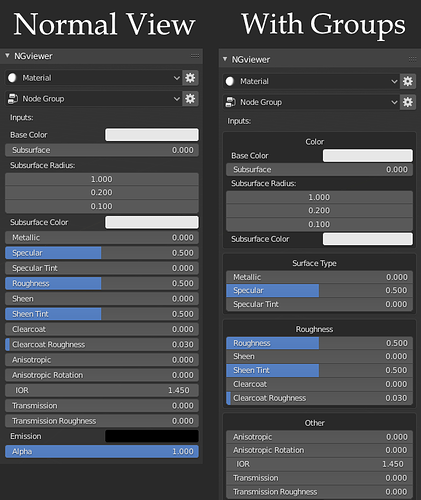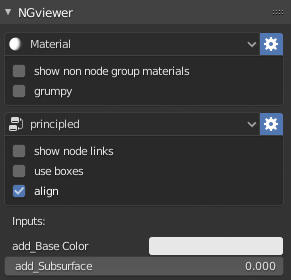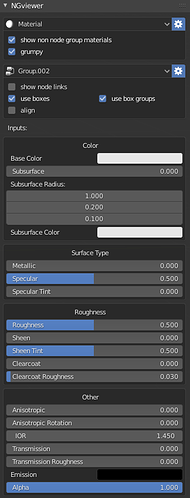Hi,
I have recently been working on an addon that lets you control node groups from the 3D viewport, the result of which is NGviewer. It lets you edit node groups of selected objects without having to go into the shader editor:
https://gfycat.com/immediateanyamericanavocet
https://gfycat.com/victoriousperfectarmednylonshrimp
this addon is still currently in beta, so I will be changing things and updating it frequently.
in terms of content, this addon is basically all UI so that’s where I will be focusing my attention.
You can buy the addon here:
.https://gumroad.com/l/qWuvv
Or if you want to try it first, you can get a trial version here:
This version is fully featured but has a link to the store page at the top of the panel for if you decide to buy it, which would help me continue updating this addon 
And if you have any questions, feel free to ask me!
7 Likes
Update:
20/5/20: beta 1.1
- Improved background code
- Fixed errors when no object was selected
- Added setting to hide materials with no node groups visible
- Separated settings into Material and Nodegroup categories
So now the UI looks like this:
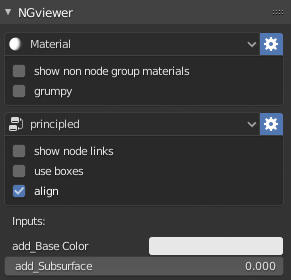
1 Like
Update:
21/5/20: beta 1.2
- Improved background code
- Fixed random errors
- Added Groups!
- Added Use groups setting
Groups! Now you can divide the UI into different groups like this:
You can edit these in the Node panel when editing node groups.
From now on, my plan is pretty much just to add some info buttons around the place and then it can be released properly!
It looks promising, but I don’t get the advantage over using Shadereditor. Maybe you share some of your workflow. Also, you should not use dots in file names.
Ah, thanks for the advice!
I’m still pretty new to python and using it in Blender, so apart from anything else, this was a bit of a test to see how far I could go with the UI and also making it adaptive to lots of different settings.
I agree that it has a fairly narrow use case but It can be pretty useful for me when I’m working on a model and I just want to tweak the material of something a bit, quickly.
It’s also useful if you are working a lot with imported assets for scene building so that you don’t have to go to the shader editor to make a minor tweak or to change the look of something.
If nothing else, this was some good practice for me.
I hope that explains where I’m coming from 
1 Like
Yeah, I totally like that idea. It would be much better if I didn’t need nodegroups but just had the options for all nodes. But maybe you have a special nodegroup setup. So it would be interesting to see your workflow.
Ah, sorry, I misunderstood your question. You could convert most of it to work for all nodes, apart from the groups, which I used custom inputs of the node group to make, which you cant get with a regular node.
Apart from that, If the node tree is pretty complex, I will usually put it in groups anyway, just to organise it so it fits in quite well for me.
The reason I didn’t make it all nodes is that if the node tree gets too complex, it would take forever to find the node you want to edit in the viewport and it would sort of defeat the point of it in the first place.
In the future, I might add in an option to edit all nodes, but it would take quite a lot of work
I probably expressed myself unfavorably ( english is not my native language). I mean that I don’t have to create nodegroups. So the easiest thing would probably be to create something like a uber nodegroup (or more) with the options you need the most. Check out “Uber Compositor” or “enrich”. Your addon already has everything else. Architects and other client workers love ready-made presets. Then I would leave this version free and you can easily put the other one on gumroad and blendermarket for 10-15€.
Yeah, thats a pretty good idea! Actually one of the other reasons why I did this was beacuase I was working on something a bit like that and I wanted to make sure that I could do all of this in the viewport.
Thanks a lot for the advice though!
![]()