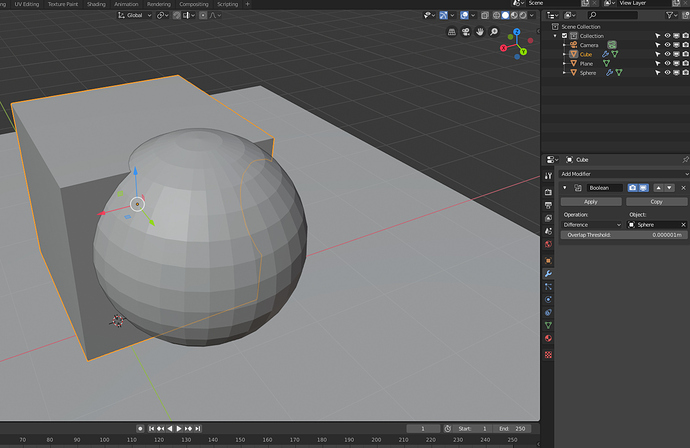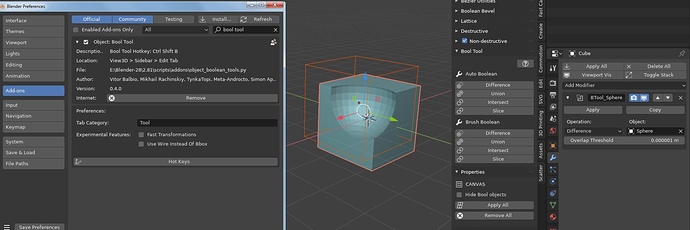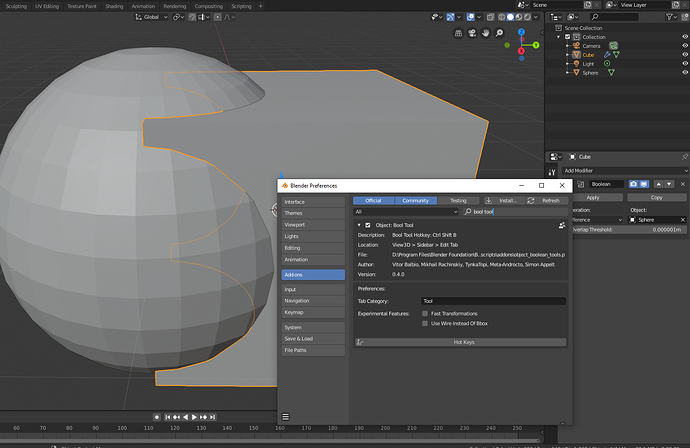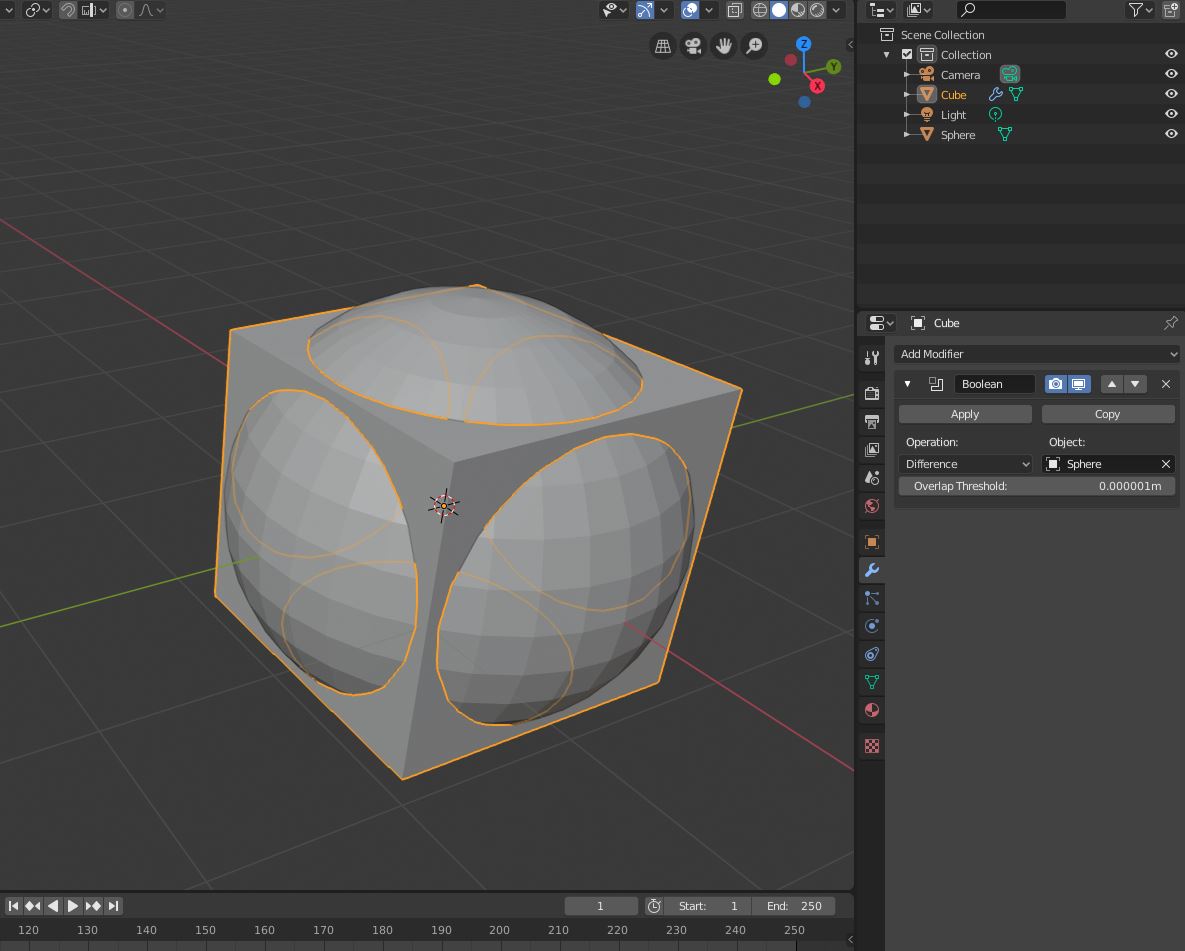Thanks, renaming worked perfectly.
Thank you bobar. that’s work now
I just attempted to add this, however even after renaming, I got an error message saying that it could not be found. Can you please help me.
I don’t know how you went about adding it, but I’ll go over how I did it.
- Copied the code from Pastebin
- Created a new text file
- Pasted the code
- Named the file ‘boolean_collections.py’
- Put the file in (User) → App Data → Roaming → Blender Foundation → Blender → 2.80 → scripts → addons
- Activated the addon in Blender
- Created a new Hotkey in 3D View → 3D View (Global)
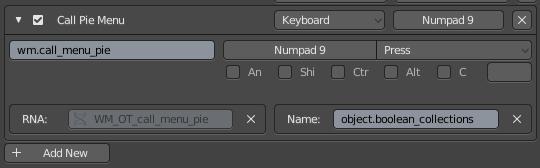
Any text editor, Blender included
Thank you for your help.
I would suggest taking the 2.8 out of the pastebin page title. Check to see if there’s a way to give it a saner filename .
Cheers.
Updated the plugin. See updated video for details
I’m very new to Blender but I am an old Maya user. I’ve got something seriously wrong here. I selected the cube, added the boolean modifier and selected the sphere. You can see that the online shows the new boolean composite but the original sphere is still there. Hiding the sphere does not produce the intended effect of the addon either. This is a clean Blender 2.8 install with no addons but this one. Can someone help?
It doesn’t look like you’re actually using the addon to create the boolean since no collection was created. But I don’t see anything wrong with how the boolean was set up. Can you post an image of what it looks like with the sphere hidden and why it’s wrong?
As you can see, the tool is activated. I also purchased the Bool Collection and activated that in various combinations to no effect. Still, the boolean happens but all objects are still visible. I have not been able to find anyone else with this problem. I have installed Blender 2.8 on 2 machines. I will try on the other to see if the problem is the same. Any help is very much appreciated.
What I’m saying is that you didn’t use the functions in the addon to create the boolean. You have to set up the hotkey to bring up the pie menu yourself. I go over how to do that at the end of the update video
Facepalm…
Reminds me of that scene in Dr. Strange where he talks about the warning being at the end of the book.
Thank you. I will give it a try.
Update:
Working great. Wonderful add-on.