Hi, I’m trying to get the new XRay command into a Pie Menu.
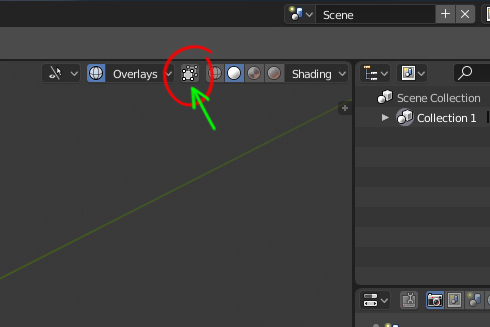
this is the new command captured in the INFO window, but I don’t know how to translate that into a PieMenu:
bpy.data.screens[“Default”].shading.show_xray = True
I’m trying to recreate a PieMenu command I had in 2.7x, that TOGGLES ‘occlude geometry’. If you were in ObjectMode it would enter EditMode - and toggle occlude geo.
This is how that class looked:
# Define Class Limit to Visible
class ClassLimitToVisible(bpy.types.Operator):
bl_idname = "class.limittovis"
bl_label = "Class Limit to Visible"
def execute(self, context):
layout = self.layout
if bpy.context.object.mode == "OBJECT":
bpy.ops.object.mode_set(mode="EDIT")
bpy.ops.wm.context_toggle(data_path="space_data.use_occlude_geometry")
elif bpy.context.object.mode == "EDIT":
bpy.ops.wm.context_toggle(data_path="space_data.use_occlude_geometry")
return {'FINISHED'}
Anyone know how I’d translate this to 2.8 ?