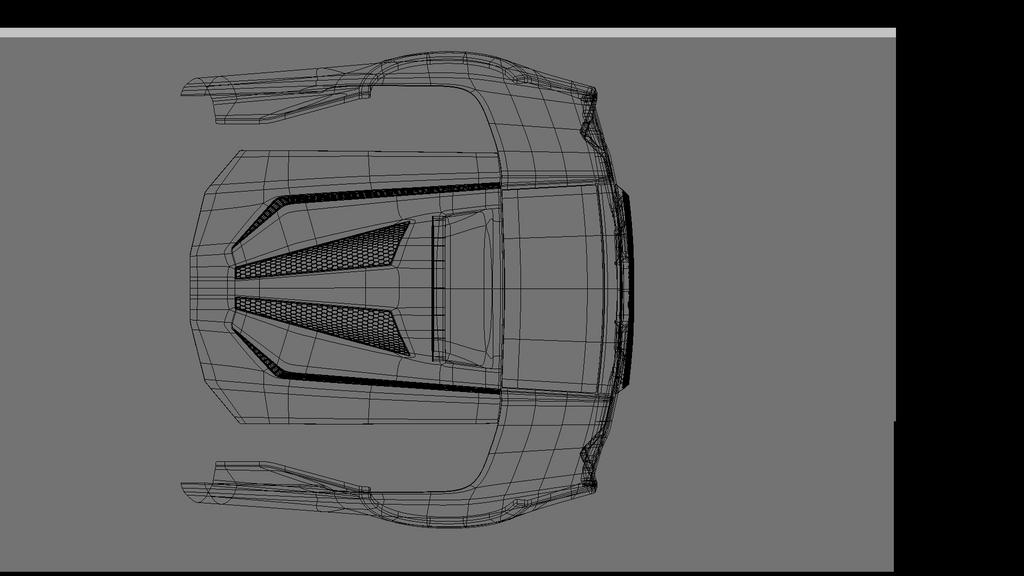Brand new project. Amateur work, but I want to get it the most detailed I can.
looks good so far
So far it looks really good.
Hey, could you post the blueprints?
Thanks!
Oh, duh…
I forgot to say: It looks really good!
Very clean, good modelling!
Thanks for replies.
The blueprints I used are screenshots from a mesh made by EA for a video game (NFS Most Wanted) It’s not a Roadster, it’s pretty inaccurate, so you can really rely on them. I found them on SMC : http://www.smcars.net/forums/lamborghini/19452-lamborghini-murcielago-lp640.html
Some Roadster prints are also available, but they aren’t really usable : http://www.smcars.net/forums/lamborghini/15665-lamborghini-murcielago-roadster.html And it’s not a LP640, so pay attention to details.
Here’s an update and some wires.
Attachments
Could you tell me an easy way to make such a plane with holes. I know that sounds very naive, but I’ve never figured that out…
And that model looks really good!
Koeltzsch : it’s a simple process, but which need attention.
1/ Model a simple hole. I did an hexagon with some thickness : so it’s just 12 vertices.
2/ Duplicate it to get a surface large enough. Use symetry to always make sure holes match perfectly.
3/ Add some depth simply by extruding the whole set of vertices.Some millimeters will be enough.
4/ LAst but not least, use the new mesh deform feature. Read more on it in the release notes for 2.46 : http://www.blender.org/development/release-logs/blender-246/mesh-deform/
I hope it will be helpful. I will write a detailed tutorial on it if needed.
Very good start thomas forms seems wonderful.
good job 
Hope you finish this. Look pro already.
I’m having problems with point 2. What do you mean by using symmetry?
So you basically duplicated it until it made a surface of the size you need it? Would it work to use the array modifier here as well?
And why should I use the mesh deform feature? Or is that just to bend it a little?
Thanks for the reply
Point 2 : I you are modeling an hexagonal grille (eg <=>), select one face of the left or of the right (either bottom or top, it doesn’t matter), snap 3D cursor to selection (Shift SKEY, NUMPAD4) then duplicate the element (AKEY, Shift + DKEY) and rotate it 180° (just enter 1, 8, 0 then ENTER) Remove duplicate vertices (WKEY, NUMPAD6), you’ll have completed first duplication. Proceed this way as require.
Point 5 : the MeshDeform is the easiest way I’ve found to bend the flat grille to the curved surface it’s supposed to be.
Hope it helps.
Oh so you were just referring to the fact that I should model it symmetrical, I thought you meant some weird symmetry function I haven’t heard of. 
Ok, I also understand Point 5. I don’t really want to make a model of a Lamborghini but I have run into a problem with those hexagons before.
Thanks for helping out 
You’re welcome, nice to see I’m useful and understandable 
Little update on this project : new rear grill, with correct size this time I think. Also some progress on the rear bumper
edit : Looks like the attachment system reduces the image size (original was 1920 pixels width) Admins, can you explain me ?
Attachments
Great !!! Very high level of detail, how much time did you spend in this ?
Thanks !
I really don’t know the time I’ve put in it so far, as it’s purely an amateur work, I just don’t count my time 
Here is an update.
Amazing!
I’ll never model a car, because yours is so good, I’ll never me able to match it!
(Don’t take it personally 
Wow it looks very cool.
Bit boring that you model this car though.
Be unique, try a…uhhhh…Renault 5 or something 
It’s becoming real nice! Excellent sub-surface work! Good topology also!
You’re doing great! 
i love lambourghini,and when you finish it,please give it to me,i wont use it or declare it as my own,i just want a nice car model in my colection.