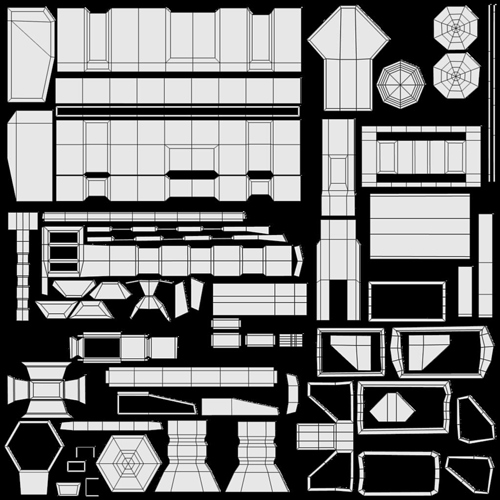Well I don’t know whats going on here, but I’m painting up a texture for game model at the moment and I’ve just noticed the whole image is in 150 DPI, which I find odd. The base of the texture is from a Blender export…I’m starting to worry now as the texture is almost complete and should be (at least I think) 72 DPI. Is this the DPI Blender normally exports at and is there a way to change that? Or is this normal and I’m panicking about nothing, coming from a print design background DPI worries me a lot!
Are you planning to print it? If not, DPI makes no difference, resolution is more important. 2K is fine.
Even if you were creating it for print 150 DPI is (just about) acceptable.
Probably your image editor opens files at 150 by default. Maybe you are mixing up PPI(monitor resolution) with DPI(print resolution)?
Nope Blender exported the UV Layout in 150 DPI, and I’m editing in photoshop. Nope I ain’t printing them, they are going on a game model. I looked through my older textures I’d made on a similar project and they are 72 DPI default out of Blender. A bug with Blender maybe? I just retried exporting the UV layout with the latest Blender release and it is out putting them at 150 DPI. I’ll attach the UV Layout for someone else to check the DPI on, but it does look like a bug to me, can anyone else double check? It’s a pretty easy fix in Photoshop to reduce the DPI and hold all the information, but I’m guessing this will be annoying to others if they don’t realize.
That’s the Exported UV layout direct from Blender 2.58a - I’ve brought the resolution down to 1024 x 1024 to keep it small.
Uhm… I dont really know what you are doing, but Blender can export UV layouts as SVG.
Why would you even use a pixel based format for something that is stored as normalized floating point data within the mesh?
This way they are small in size and scalable to everything you want without any loss of data.
I don’t work with games, but as far as I know the print resolution should make no difference to Blender.
If you don’t need to print it, I don’t think it matters what the print resolution is.
Try it at 150… 
I’m just wondering why the .PNG from “Export UV Layout” is coming out at 150 DPI and not 72 DPI, it just seems weird. I’m just using the exported UV layout to as a guideline for external texture painting in Photoshop when I noticed the DPI of the image.
I see, then again, it´s a completely random number, they could also write 10000000dpi or 1 dpi in the file.
Only matters for print, and then it doesn’t.
If the file has 1024px and is stored with 150 dpi it would print with 6.8 inch, while it would print with 14.2 inch with 72 dpi
And if you change the value to 300 dpi for your homeprinter, it would print with 3.41 inch.
If you work in layouting though it´s vital, so the size of the image with the desired dpi, prints in the same size with the same dpi.
As a UV layout has no real print target size, nor will it be printed (well maybe for papercut models) it´s really a waste of energy to put thought in the DPI of the UV layout.