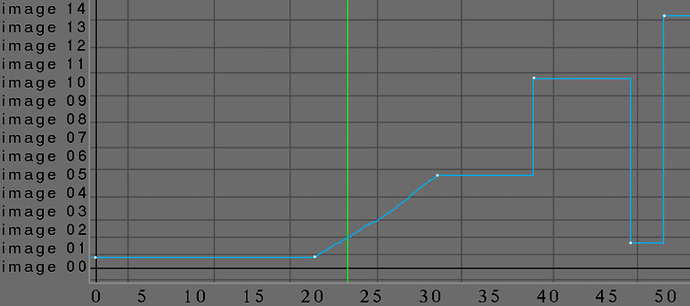actually there is a good reason not to use layers!
if your using/moving elements with children for example… the children wont follow the parent to the other layer.
:eek:This is revolutionary! Awesome Blender inventions.
This is the closest things to what I’ve been wanting to be able to
use. I’m hoping someone can come up with a way to do exactly
what you did with that bar changing the faces, except instead of
having it cycle through objects, I am wonder if it can cycle through
images in a folder if they all have similar names. For example,
using the bar to cycle through an image sequnce where all the
names are like fire0000.png, fire0001.png, fire0002.png, fire0003.png,
etc…as long as you specify in the script where the folder containing
the images is located.
And on top of that, being able to use it as a texture.
I’ve attached a mock up picture of how I was envisioning it. The curve is
representing the moving bar that you had. Actually that bar could be
used as a driver for the curve.
So there could be images that would animate eyes blinking.
They would animate as you move the bar…or as you key the IPO curve.
I know this is possible because it is an integrated feature in Maya.
It would be so awesome if someone could develop that for Blender.
What you have done so far is making me excited. It’s so close.
Blender can already load up image sequences in the texture buttons,
but there is not yet a feature to control them with a curve/bar like
you control those face objects.
Attachments
But you can easly make the parent before use the script. Move the objects to invisible layer gives me freedom of action as a animator.
Anyway I’m very grateful for this work!
Congratulations to juako for the excelent idea
and for jazzdalek for all the contribuition for 2D animators as me.
You can see my work at www.vimeo.com/detaillibrary
@JazzDalek: Great Tutorial!
Is there a way to save to disk using Safari 10.5.3? I tried going to the polarix site to download the .zip but it says it is closed and is asking for account login.
hello!!! Really useful tutorials - also found the new image import in blender 2.49 awesome!
i am now trying to switch between my front and side views for my cutout characters. I tried animating the faces through layers, but it didn’t seem to work too well. Though I manage to make the attached file with the tutorial work for the face expressions, I can’t seem to get my own to work… could it be that my replacement images and empty are in the z axis? Am i making any sense? Please help me:-) Thnx… - i’ve attached my blend file - if that’s any good
This (http://mandromahi.wordpress.com) is the project i’m working on (in case anyone was wondering…)
Ok…never mind that - I found what I was doing wrong. But now I’m having trouble connecting the replacement stuff with my armature… I’ve tried attaching a blank transparent png to the armature and then make that parent of the empty where the faces change - but its not working…
Please help!!!:o
Hey!! looks like I’ve set up an online dialogue with myself here… But i think I just found the solution and thought I’d post it, in case it saves anyone some time in the future…I added a constraint to the empty and made it Child of: My Armature and also added the BO its supposed to go with:-) You may have to adjust the orientation of your empty accordingly… but its working for me!!! (I can hear the echo of my cry for joy in this quiet corner of cyberspace:-P)
simple modification to make the code more faster
import Blender
import Blender
n=128 #number of replacments
handle = Blender.link
base = handle.getName()[:-4]
locator = Blender.Object.Get(base)
# zero out all animation for all replacements
for i in range(1,n):
repobjname = "%s.%03d" % (base, int(i))
repobj = Blender.Object.Get(repobjname)
if (repobj):
if( repobj.layers!=[10]):
repobj.layers=[10] #change the number if you want a different layer
break
# determine replacement object by checking handle x-pos
x,y,z = handle.getLocation()
if x<1: x==1
repobjname = "%s.%03d" % (base, int(x))
repobj = Blender.Object.Get(repobjname)
# set replacement to be child of empty
if repobj:
repobj.layers=[1]
I would like to know if more people are intrested in developing more info and tools, i have done some experiments but i want to create a short or somthing with full riged characters. Im not intrest in creating simple south park characters, im pointing much hier like foster home for imaginary friends or el tigre.
@ juako
Now your talking! I like your modification haven’t tried it yet but looks cool. Lets start a little group
and see if we can push our selves to develop a nicer tool set for this stuff. I’ve worked on a few of the
shows you mentioned so I have a good understanding of the workflow. Send me a pm if your interested in working together.
hi there!
Here’s another approach of the same idea
I use a py constraint instead of using script link for many reasons.
With this approach you can
*append or link other “parts” for example in this file i appended the mouth.
*you can name use any name you want in the shapes.
*select the controllers and the shapes and create another instance
(you may have to select Options from the script constraint and press ok, do this if both controller hide the wrong shapes)
this its really beta :yes:, but still i want to release what i have in case i don’t continue.
to append the constraint you can do manually or use the AddConstraints script you may have to change the names in the first part, and then select all the shapes you want.
Important you have to change the number of targets in the replacer script
NUM_TARGETS = 7 #change the number of shapes
after you have this right you can append the group in another file ! 
Attachments
mARSHALL1.blend (242 KB)mouth.blend (188 KB)
watched the tuts, read through the thread and i gotta say this is truly amazing work jazzdalek, you have inspired me to go into an area i have never done before ie 2d animation.
THANK YOU.
stvndysn
I’m not sure I understand why you go to the trouble of importing and coloring your AI geometry and then later redraw over them. Wouldn’t it be easier to use a JPG of the AI file as a background template since you’re basically recreating the mesh?
Maybe I’m missing something.
I was showing 2 different ways of doing it. if you wanted to do it w/ Illustrator how to import setup etc… But if you wanted to use only blender I showed my work flow for that.
Hi Juako,
I really like this replacement script. I’m working in a pilot for a animation serie here in Brazil in a program called AnimaTV ( http://blogs.cultura.gov.br/animatv/ ). We are using cutout animation in blender with fully rigged character. I’ think your script would be a great helping hand if it could do these changes for a entire group instead of an object. Any idea if this is possible?
prenudos I’m glad you like the script, sorry for the delay i don’t know why i didn’t get a notify about the post.
Like you said it would be better to use groups instead of objects you would have more freedom, but i cant say if this its possible. The only problem i can see what happen when you import a group that it´s linked to the script. Maybe it works maybe not.
This its still beta , so i decided to go with objects first and see if everything works fine.
If you just want a replacement script without the script constraint, that handles group that would be easier to do.
This is absolutely good tutorial.Many people following this tutorial. So keep it up.
hi,
your thread is amazing.
I just do a test and i have something wrong with the rigging.
i use the Nozzy version for exemple and i’m stuck with the constraints.
In my version i can’t have sub-level with Bone.016 and Bone.018.
How can i do it ?
Thank’s for your help and this really nice idea
Attachments
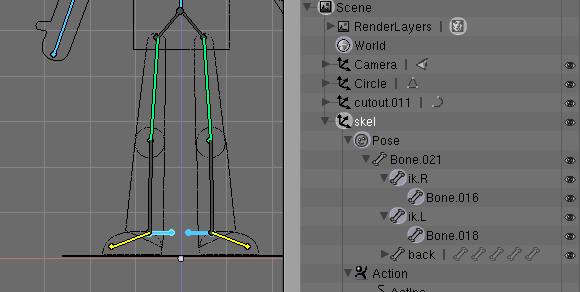
Amazing script. It works superfine. I only can swap for 4 objects. after object.0004 my images can’t be replaced. Is ther a way to do this??