That’s absolutely an option, although knowing both 3D-Coat and ZBrush very well, I wouldn’t call 3D-Coat a downgrade from ZBrush. Sure, ZBrush has some advantages in the high-detail sculpting area, but 3DC has a number of advantages over ZB as well, for example: PBR texture painting, great manual retopo tools, the ability to integrate Renderman, and more.
People that used some software for years and mastering it, will always talk in defavorable way of other software.
Nothing new about the internet flamewars ![]()
Perhaps there is more users leaving Zbrush, but maxon is aiming for companies that will be ok with price.
For individuals 3D artists doing high resolution work, they clearly don’t want any compromises or work around, they will have no choice to pay Maxon for Zbrush ( until another software would handle as smoothly high density meshes and get many of some great features it has).
And you can anytime edit position and size of individual points using those intuitive spheres gizmos ![]()
This is one feature among others where 3D coat do better than all other apps.
Easy fast export mesh as item for kitbash library in one click
This is such things i qualify about 3D artists fast intuitive workflow.
Don’t forget the “To global space”, it’s like remesh, when you deform surface polygons or voxels does not stay uniform, using brushes will not behave so well until you use this feature.
Anyway have fun with 3D coat.
Yeah. I usually use ‘To Uniform Space’. What’s the difference between that and ‘To Global Space’ ? Local vs. Global orientation perhaps?
Global is better when you work with Symmetry, while not sure about the difference between two modes.
OK, in all fairness I had a bad 3D-Coat day today. I was ready to add tertiary details and upped the polygon count to about 18 million. Subsequently things started failing me. Stamping alphas got slow, and pressing Undo caused my mesh to suddenly get degraded, with holes everywhere. Even another Undo or Redo didn’t solve the issue, and I had to revert to my last-saved version, but the issues persisted.
This is a setback, as 18 million polygons is lightweight to ZBrush. I expected 3DC to have no issues with such a relatively low amount.
It’s getting late over here in the Netherlands right now. I’m going to try adding the tertiary detail using the Multiresolution modifier in Blender 3.1 alpha tomorrow. I don’t want to surrender to Maxon yet. 
─ Addendum: problem solved. 
Hehehe, I guess there’s no way out…
No proper subdiv system + perfomance issues… looks like 3dcoat is not strong enough to knock zbrush off the top spot just yet…
Usually we dont up the whole mesh to add tertiery details on some zones, you can activate subdivision by tool (as sculptris) .
I tried that first, but the alphas remained too crude with that option activated.
─ Edit: OK, that works! You need to raise the Auto-subdivide Detail Level to a value much higher than 10 though, while the slider doesn’t allow you to go beyond 10, which gave me the impression that 10 was the maximum detail level.
Many prefer a workflow that uses voxels* for basic volume and Surface mode for rapid detailing.
Use voxels* to create just that volume, or mass, something that can sculpt on. After creating the basic mass, switch to surface mode.
The advantage of using Auto-subdivide in surface mode is that you have dynamic tessellation of the mesh. In voxel* mode you have to increase the entire model resolution to get the finer details, but it consumes all the resources of the computer. A no go way if your comp is mid/low specs.
- voxel mode analogy = dynamesh
Does anyone know the answers to these questions?
A range of Russian 3D Coat videos showcasing a lot of cool tool options and features:
Please stop, guys… don’t make me do this:

![]()
Haha.  The trial version is free, so why not?
The trial version is free, so why not? 
Update: edited the original post with some additions and rearrangements.
I’ve got a license earlier this month when it was on sale, and spent a weekend on it.
I’ve set some time early Feb to try again from scratch, but so far 3DCoat is terribly frustrating me, from the GUI (minor stuff: concurrent panels for different aspects in the same space, es, texturing and “outliner”; brushes of different nature and even brushes for specific modes all together) to the process (mostly the “meshes” being different things / proxies depending on which panel you are on.
I hope that with a fresh start will go better, but so far, I’m disappointed.
I’d like to hear if your experience was the same as mine, and what improved it, what kind of mindset helped you (coming from Blender or ZBrush), thanks!
Also: my intended use for 3DCoat is - ideally - quick sketch of whole scenes for concept art, + some high poly sculpting
Perhaps just try starting in one room or section and focus on that alone for a while to get a better feel for it and not be too overwhelmed by the interface and workflow. 3D Coat is divided into ( rooms ) for different specific tasks which share common interface layouts and functions. Not so different to Blender really in that regard. If wanting to sketch out whole scenes for concept perhaps focusing in specifically on free form voxel modelling might be a way to start.
It makes sense, thanks.
In regards to the importing / exporting via applink to / from Blender, however, are there any things I have to know, if my goal is the one discussed above?
I mean Blender —> voxel “room” —> Blender
For instance, to keep scale consistent, not to enter different “rooms” etc.
Finally, what is your ideal pipeline in re voxel / polygons? Meaning, in what format you want your meshes to be when you have finished working on them, regardless the export?
I had worked with 3D Coat before, so to me it was a matter of refreshing my memory, and learn some new things that have changed since 4.x.
My best advice is to take a few days to view videos from the channels mentioned in the initial post, and trying things you’ve learned in 3DC right away, so they’ll better stick to your muscle memory.
Set Edit menu ➔ Preferences ➔ Viewport tab ➔ Fixed Scene Scale to 100. That should sync dimensions between Blender and 3DC.
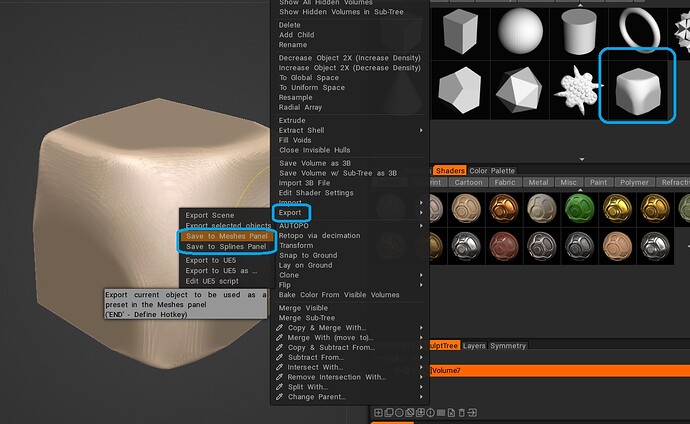
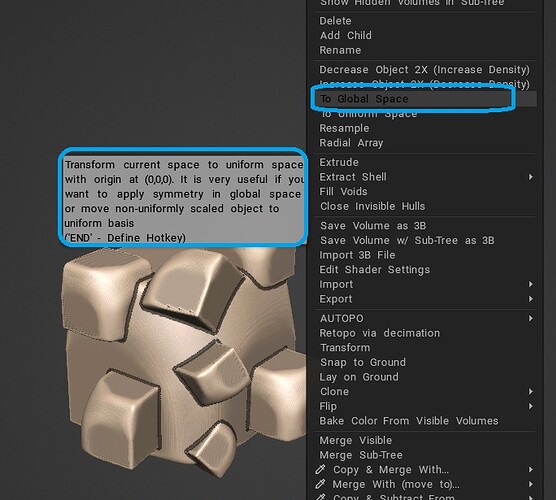

![The Way [ Timelapse concept art ] in Blender / 3dCoat / Photoshop](https://blenderartists.org/uploads/default/original/4X/1/c/c/1ccf436a107e1006e5ad72afa704a7f1a378d63d.jpeg)