I could totally advise to buy that one!
![]()
Why not just hotkey Apply Scale?(from Ctrl+A menu)
I mean the reset xform in max took me a life.
then i start blender and noticed it’s a simple shortcut in blender 
Well, it’s a lot more powerful because it’s a modifier, but I always used a hotkeyed Maxscript to add Xform>collapse to editable poly.
You have to share the reason.
From commit log :
This needs improvements which need user testing before this can
be considered finished, even on a basic level.
So, Campbell is listening.
I already replied to that.
But in decades ago, target was to have Blender small enough to be shared on 2 floppy disks.
That kind of constraint was responsible to a unique 3D Cursor used for many uses instead of one widget per use.
Blender does not have workplanes. But it aligns view to active element with shift numpad keys.
That is something that Navigation Gizmo is missing.
2.8 improved 3Dcursor placement. Active tool is simplifying it by snapping like on regular objects.
Rotation was introduced for 3DCursor but problem is that was not pushed enough.
You can trigger a rotation of 3Dcursor by starting a translation with left click and then pressing R.
Because there is a “Transform 3D Cursor” option in Translate operator that has a modal keymap.
But we cannot directly add a shortcut dedicated to rotation of 3D Cursor because there is no such thing for Rotate operator.
In other words, in 2.8, a rotation was given to 3D Cursor but no operator to set it.
That is a perfect example of when an idea is proposed and looks cool. Many implications are ignored.
Users are asking for features without detailing all implications.
Devs are delivering minimal stuff based on minimal info done.
Users are complaining that is not what was expected.
And things are taking months or years before becoming satisfying, depending on dev schedule that has to deal with other tasks.
Only way to speed up process is to have users that don’t take as acquired that a developer will know all implications of their feature request.
And on the other hand, use done by users of some tools are not always covering the spectrum of all uses possible of one tool. So, users may also ignore all implications of changes they advocate for.
Yes, you’re right. I should. Same for the Manifold Extrude tool. It was added, but needs serious improvement.
What is the best way/best place to find these links? As far as I can see there’s 4 different ‘developer’ site address locations.
Yes. This tool is a derivative of a patch that works as expected.
The fact that Extrude Manifold does not support the Destroy End option of Destructive Extrude, makes it really counterintuitive.
If that requires new boolean ; if I was in charge of this tool, I would have wait for it.
100%, I had tried the Destructive Extrude addon before and Destroy End is THE primary function, without which the tool is defunct. If new booleans improves it, then I have no problem waiting.
Nothing a new CEO can’t fix… ![]()
I’ve never used modo. What do you mean by gizmo cursor? The name has “cursor” in it, so does that mean it can be placed in any arbitrary point in space? If it can, then that means that it already is a 3d cursor.
You have to keep in mind that the active tool concept didn’t even exist in versions before 2.8. The 3d cursor was something that you moved just by left clicking in the scene, it wasn’t its own tool. The new 3d cursor active tool, simply has a lot of room for improvement.
I came from 3DS Max originally, and while the 3d cursor was weird to me initially, I’ve come to love it. It’s super useful, not just for modeling, but for posing, and animation as well.
On the first part, yes. It technically is also a “3D Cursor” in Modo or as I framed it, has its functionality included in the default mouse to mesh interaction within the viewport. The cursor you interact with normally is dynamic. I showed it briefly in a video linked above.
As for the cursor being its own tool, it still was, even if it wasn’t visibly presented as one. It was always active if you had it mapped to the mouse, which only served to push a lot of people trying Blender for the first time away. I and many others resorted to alternative keymaps, including the maya keymap option in order to make Blender’s control scheme usable, which in turn removed the control 3d cursor from the mouse.
The first versions of Blender I used did actually fit on ONE floppy. Wow, thinking about it, it really was decades ago… ![]()
Agree Targets and constraint have changed that’s why I talked about an old concept because nowaday we can do more direct and visual things
100% agree with this.
here as a temporary solution we have free script which give us normal transform\rotate gizmo for 3d cursor
i already over 12 years observe how Blender Foundation relate with features of package, we can freely even +10 year more wait updates for 3dcursor - better use what already have - and we already have normal gizmo thru script
How come blender doesnt need a 3D Cursor when in Max you have to do a lot more to do the same… The working pivot is also there for this but a lot of the times is not that easy, 3D cursor is there for a reason. I see mostly modo users talk about this here and it makes sense sinice you kind of have a very well done 3D cursor there in the form of dynamically placing the gizmos, but a cursor neverless.
As i remembered in maya every objects can display it’s pivot point for manipulation, you can placed it everywhere in 3d world that a cool feature & marvelous concept blender should have it.
We technically have that already. Just enable the affect only origins option for the move tool:
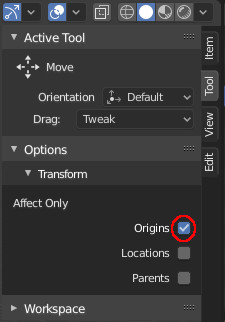
If anybody has the time to mock up a picture of the 3D cursor with transform gizmos around it and a couple checkboxes in tool settings for toggling those gizmos that would be awesome. It could even have a “snap type” override so that it would always snap to, say, vertices even when the scene snap type is set to faces (or anything else).
It could also have a clearer display of its orientation with axes shown in red, green and blue (much like the arrows when you check “axis” in an object’s viewport display).
In addition to the transform gizmos, it could even have another gizmo for orientation : a handle that you would grab and snap to another point in space, so as to align the cursor in that direction (much like how the “track” constraints work). That would be useful I reckon. If nobody finds the time I’ll try to do it.