Short update of the cube generator part :
http://jmsoler.free.fr/util/blenderfile/labyrinthe/cube_gen_031.py
A new example of game file:
http://jmsoler.free.fr/util/blenderfile/labyrinthe/maze_generator.htm#Maze_generator_3D_solver
Released with an automatic solver,a new kind of maze with one door to enter and one to exit.
A new part on this page will be available soon to explain how the lights are mapped.
This is the english translation- How to: 1 / open the file genmaze3d 2 / change the values: Size_x, size_y, Size_z to modify the size of the maze Rand_num and for different shapes. 3 / open the file and do gen_cube an alt-p. For the moment, we need to Log reload teh blend file to get the new values active. I’m not seeing any ‘change the values’ in 2.45, do you mean edit the .py script? Pretty cool, best blender 3d generator I’ve seen
This is like King Tut’s tomb time-wise. I got blender 246, I run the cube_gen31.py
get some numbers in the console, but it makes the same dungeon because I don’t
There’s a cube_gen032 that doesn’t work.
How to : make a 1 story maze
1 / open the genmaze3d file (rename gamemaze3d to genmaze3d.blend)
2 / change the values:
Size_x,Size_y, Size_z to modify the size of the maze
and Rand_num for different shapes.
3 / open the file gen_cube and do an alt-p. this must be cubegen31. py
For the moment, we need to reload teh blend file to get the new values active.
I don’t have a clue as to where size x size y rand num these values would be. It’s a good base though, easy to bridge across
matching dead ends, etc.
Attachments
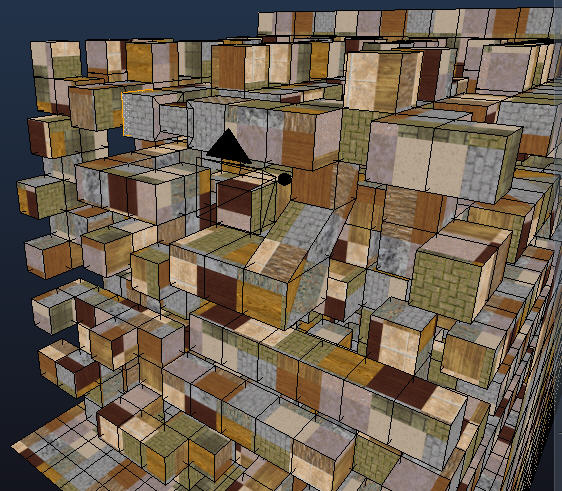
Hi,
I wrote a few months ago an update of the original script to build a new maze in blender 2.77 but it seems that the mesh it creates has a tiny problem wih the game engine : the faces of this new mesh are used like ghost objects…