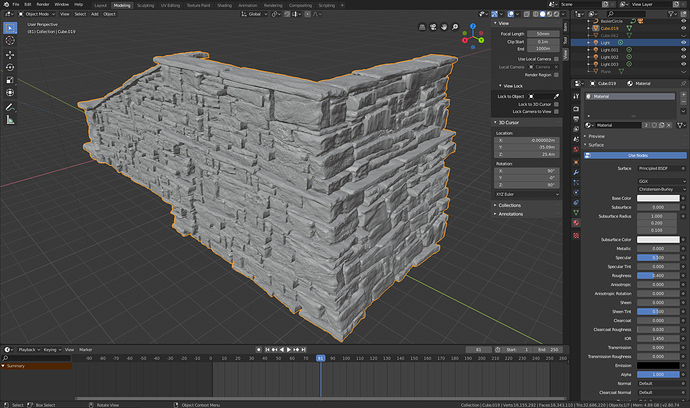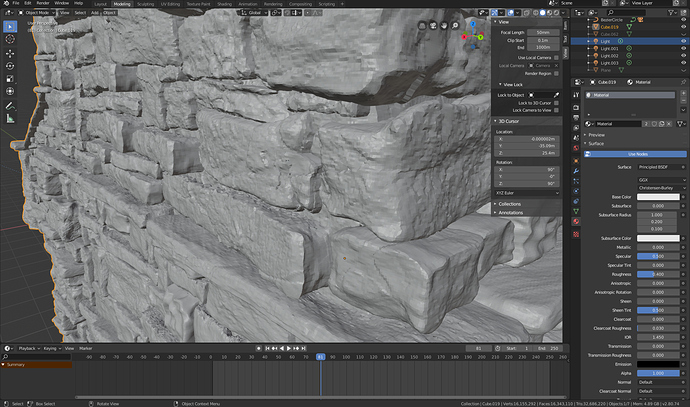Hey guys, I’m attempting my very first go at 3D Printing and I’ve sculpted a high res mesh that has 32M triangles and is a 1.5gb file. Whenever I try to import it into my slicer program (ChiTuBox) it immediately crashes. Is this because my file is too large or my geometry too complicated? Trying to go for high detail here. Never done this before so it it quite frustrating. Any help or tips is hugely appreciated!
Yes a 1.5 GB File is a bit much. Depending on the scale of the final model you may not even be able to print all that detail. Since you using ChiTuBox I assume you have a resin printer? What is the final size of the model? If you have zbrush you may want to decimate it. Also hollow it out if if’s a resin print. You can do both in Mesh mixer also. Can you post an image of the model and what printer you are using?
I just took a look and the largest Raw 3d scan I have is only 150 MB.
You should try reduction and cleanup on your model. Meshlab is generally a good choice for it.
Give that model some love from the simplify brush.
The printer is an Anycube Photon, which yeah is resin. The final size will roughly be about 14cm L x 4cm W x 6cm H. Its a staircase for tabletop gaming terrain and I was wanting to try and see if I could get a bit of texture on the stone rather than have it completely smooth… by the sounds of things though I might not be able to get any sort of rough-ish texture on the stone?
I build a lot of scale models. You can get the texture you want by using a few different products and a stiff brush. First I get the polygon count down using MeshMixer. I wouldn’t worry to much about the fine surface details. Just make sure to keep the shapes of the bricks.
Once printed you could make a silicon mold and make a resin or plaster cast. If you make a plaster of paris cast you can just rough up the cast to get the texture you want. If you make a resin cast, or the printed model itself, look into Mr Surfacer 500 or Aves Epoxy Sculpt, or even Das Proto clay. Cover the model and then texture it using a stiff brush or a stiff sea sponge. That will give you the rough texture without the time and hassle of printing it. If you keep the master print and make a mold from it you can make as many walls as you want to start making sectional walls that will fit together.
Another trick is to make a texture roller. Imagine a cylinder with a raised displaced texture on it that is seamless. Print that out. Lay down some clay and roll it across the clay. You get a wall of whatever length you want without the hassle of having to spend hours printing a new one each time. Then attach the clay to some foam board. or You could also use stiff modeling foam board and simply press the roller into it. There several ways to get what you want. I would do a small test print first and do some experiments.