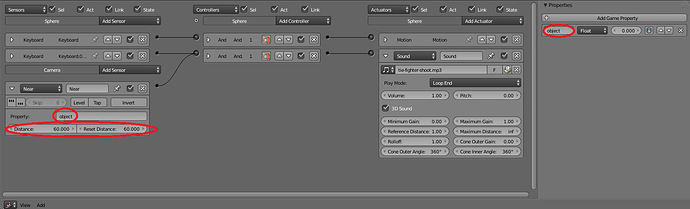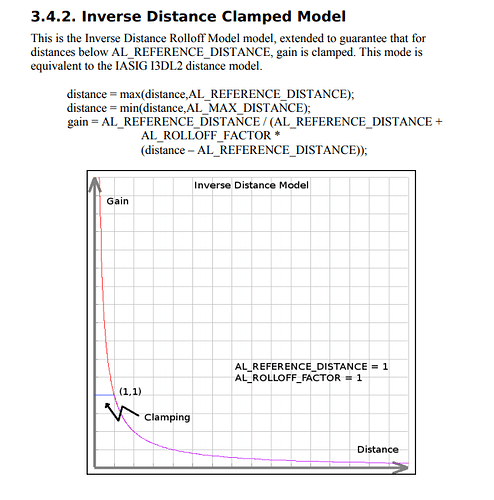Hello. I’m trying to understand the behaviour of 3D sound actuator. Maximum distance is described as “The maximum distance at which you can hear the sound”. I assume that means, any further from that, there is no sound at all. However, this does not work. If maximum distance is set to inf, sound volume is decreasing gradually as i move the object further and further away - that’s cool. But if instead of inf i put for ex. 20 there - the volume decreases to some point and then stays constant. Can anyone explain to me why that happens?
I have a demo file here. (would upload it directly but “new users cannot upload files”)
Controls: M to move away, X to play sound.
Opens in anything from blender 2.79 to UPBGE 0.3
Hello there!
After a little bit of experimenting, I couldn’t find any way to fix the problem by changing the settings in the sound actuator. I did notice that the audio is actually still fading (by drastically increasing the movement speed of your sphere), but it’s fade seems to slow down a lot once it reaches a certain distance.
One way to solve your problem is to add a “near” sensor to the camera. You can then connect this sensor to the “and” controller for the “sound” actuator on the sphere. To do this, you must have both the camera and the sphere selected.
Add a game property to the sphere, and then type the property into the near sensor of the camera. Set the distance you want between the camera and the sphere before the sound stops.
Make sure that you have “actor” selected in the physics property of the sphere (if you don’t, the “near” sensor won’t work).
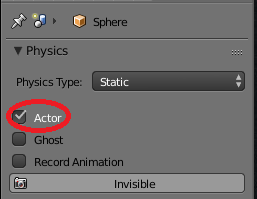
This should work.
I hope that this helps, and if you have any questions, please ask them!
Many apologies; after re-reading your beginning statement, I realized I misunderstood your question.
To actually answer your question, it appears there is a bug in the actuator. Here it is explained in detail.
Sorry again for my mistake, and I hope this helps.
Okay, I thought it was in blender units. This said, it wouldn’t seem like a bug, like they pointed out in that thread you linked. I found out that you have to set Distance model in the Audio tab under Scene properties to Linear Clamped (by default it’s Inverse Clamped). This way, everything seems to work as i expected without calculating anything.
Thanks so much for your help.
Ok, I’m glad you found the solution in that link! Glad to help!