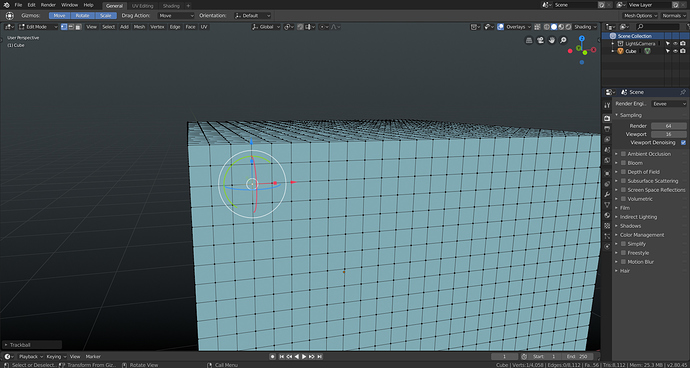Then I probably misunderstood. I thought you meant changing the tool (hence the gizmo) by pressing g, r and s ?
No. I mean exactly what the top post mean. I understand the tool panel is very friendly, you activate a tool, its manipulator is shown, or you use shortcuts like 2.7x, very good design. Problem is, some people desperately need a 3-axis widget shown, either use tool or shortcuts to trans/rot/scale. axis display is especially important when I use normal or custom coordinates
Some people say the tool’s manipulator is supposed to show one at a time so if you don’t use move tool, you don’t get the axis manipulator. But I don’t need the manipulator, I don want to drag it, I just want to see the axis, very tiny ugly three color lines like 2.7x will do
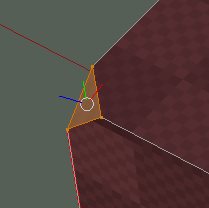
Ah interesting, this is different from the top post actually isn’t it ? What do you want the axes for ? Just to visualize the current orientation, but without the need to use it to transform selection ? It would be like a tiny, non-disruptive navigation gizmo displayed around selection ?
It’d be especially useful working with empties or bones, for anyone using modal tools.
This is my case (rigger using mostly keyboard shortcuts) - we already have the possibility to show bone axes, as well as empty axes (just like any other object type) from the viewport display panel, I use those extensively. However for a specific selection of faces we don’t have such a thing (arrows alone), and I am not entirely sure what @taki 's use case is.
I find those too cluttered, much prefer to only show the axis of something I have selected (or the median, based on the pivot selection), in a bright manner, than every orientation of every bone/empty.
Edit mode in meshes it can be useful too, less frequently, but still useful. There’s times when you want to move a face or set of faces along the median normal X or Y, the Z is usually fairly obvious, but without the gizmo, the X and Y could be off (sometimes they’re not where you expect, so you have to adjust selection), or flipped.
Let’s say I’m a guy used to do: press G then x/y/z to move. Now I’m using a custom coordinate matching a slope plane’s face normal - maybe to move a small part along that plane. In 2.8, after I press G, I can’t see the current x or y axis, although I know the z axis(the plane’s face normal) so I don know whether to press x or y, I have to try&error. But if I use move tool, I can see the axis, which is the manipulator.
Blender 2.8 was originally called the Workflow Release, and the manipulator project was supposed to be about having tools and information right there inside the viewport. The active tools, while maybe being nice for new users, feel like a completely separate part of Blender, which existing users sometimes have to use just to see widgets.
There are two components to the tool widgets:
- The visual indicators that attempt to make it clear what the tool is doing, such as rotation arc, increment markers, etc. which should be there to aid users of any level.
- The manipulators that are can be interacted with to operate the tool instead of just moving the cursor.
In my opinion, neither of these things should be exclusive to the active tools. Visual markers are there to help us see what we are doing, and whilst we may not always want them displayed, the information should be there to help users of any level. Manipulators can get in the way of selection from time to time, so it’s nice to be able to toggle them on or off, but sometimes it’s easier to move something directly with the gizmo, but I don’t see why gizmos need to be an active tool and feel so clunky and separate from the old Blender workflow.
Everybody has a period in which they are learning a new skill or tool, but once they have learned something, workflow efficiency becomes the paramount concern. I really hope that even if Active Tools remain as they are for 2.80, the opportunity for their workflow and integration with the rest of Blender to be improved is not lost, and Blender keeps the more open approach to UI and workflow that the 2.80 development project has brought, because it still feels like there is a lot to be done to make them easy to understand AND efficient.
By the way, a lot of the addons made by experienced artists are all about convenience, information in the viewport AND efficiency. I hope the Blender devs are paying attention to some of these tools, because they are amazing.
I see. We could have it as an overlay as “local axes (normal, tangent, bitangent) of selected components”. I would dig that in fact. Right now what you can do is use mmb while transforming to snap to a specific axis, I find it’s usually faster than having to trial&error.
No, Neither local nor the selected ones, but the current coordinate. For example I defined a custom coordinate from a slope face of obj A, then I select obj B or some faces of it, I can still use that coordinate referencing obj A
the mmb idea is indeed a good alternative thanks
I understand. Would the possibility of selecting stuff through the transform gizmo solve the issue for you ?
Not sure I know what u mean. I always select obj by just left click.
anyway the closest solution I can live with now is keeping ‘move’ tool activate for ever, and figure out other things by purely using shortcuts, not as bad as it sounds…
I mean to select literally through it (the gizmo), when it overlaps with the stuff you want to select. Right now we cant, it always triggers a transform operation even when you just click without dragging.
U mean selecting things while the transform gizmo is on screen?
Yes ! This is what I mean.
But this feature aready exists. While in move tool activated I can click click to select. The only thing I can’t is drag to multi select, but I can press B to do it. I’m not sure what’s your plan’s difference?
He told about this damn situation: try to select vertex or edge or face of mesh when one of them near selected and gizmo doesn’t give you a chance to select trough itself something. It’s really annoying!
Ha Ha… this conversation is hilarious. This is EXACTLY what the philosophy behind right click select was designed to alleviate, but the current devs decided to throw that away to suit non-blender users - so frustrating! Now we have to deal with the problems with left click select by introducing a needless transform tool so that the gizmo doesn’t inhibit selections with left click. This old video explains it better.
Per viewport transform gizmo settings for select tools, remove transform tool
https://developer.blender.org/T63518
I don’t understand why they want to split the transform tool into three different tools. I get adding the gizmos when the selection tools are active - this was requested a lot on here and is justified imho, but why remove the all-in-one transform tool ? What happens then when the translate tool is active ? -> Can we still select stuff ? Can we add the rotate gizmo to it ? Are the gizmos going to be non-simple-click-blocking to allow click-selecting stuff through them ? Such mystery