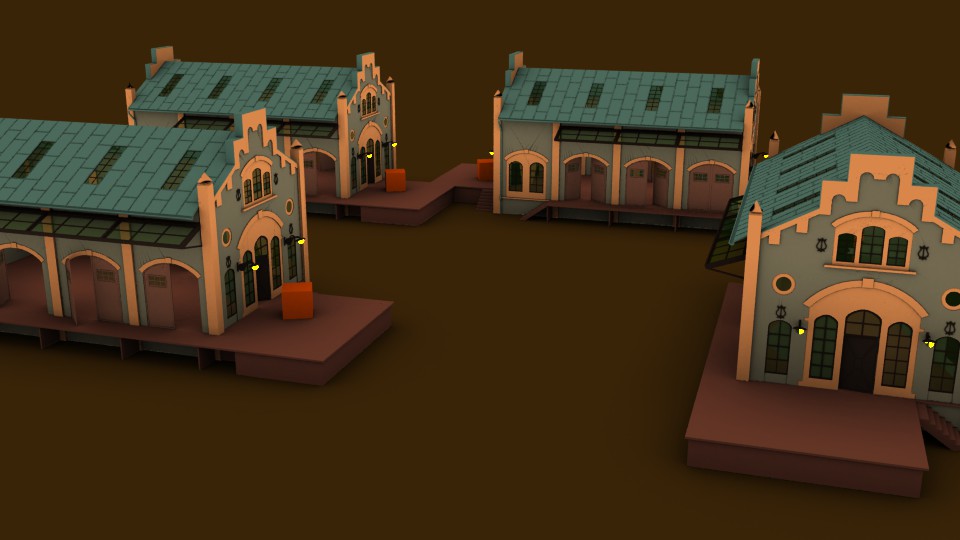Hi All,
I have been playing around with the point cloud implementation that 3Delight offers and thought I’d post a few pics. The main goal here was to achieve a mesh based style of lighting without using any lights at all.
I used what was offered up in the 3Delight exporter thread, a simple surfaceLight shader that I’ll post here.
surface
surfacelight(
float Power = 1; )
{
Oi = Os;
Ci = Cs * Power;
Ci *= Oi;
}
After you compile this shader you can use it as a material for a mesh. When a point cloud is activated, this shader energizes the point cloud near the faces where the material is applied which causes a glowing effect into the surrounding cloud tinted to the material color. At the default Power setting of 1.0 this causes little effect. But if you increase the Power to 20 or more and match the Indirect Intensity (found under the World context) to that same value you get a kind of linked light range into the scene.
This scene shows surfaceLight Power at 10 and Indirect Intensity set to 20. With no Indirect Occlusion at all.
This scene shows the surfaceLight Power at 20, the Indirect Intensity set to 20 and Indirect Occlusion set to 10 (extremely bright).
This scene shows the surfaceLight Power at 12, the Indirect Intensity at 22 and just a hint of Indirect Occlusion at 0.22.