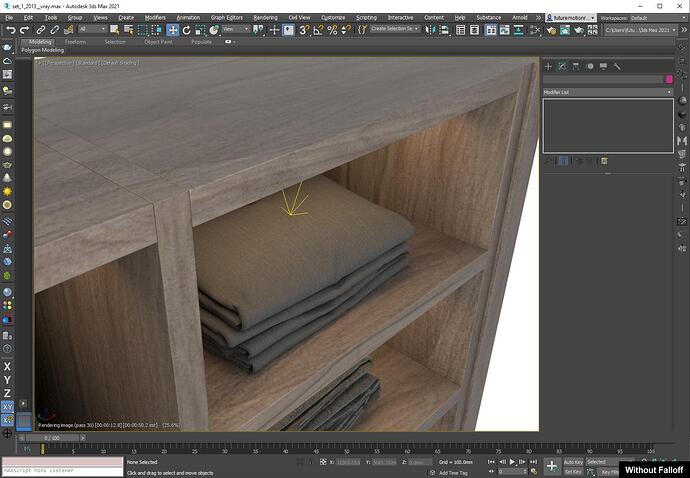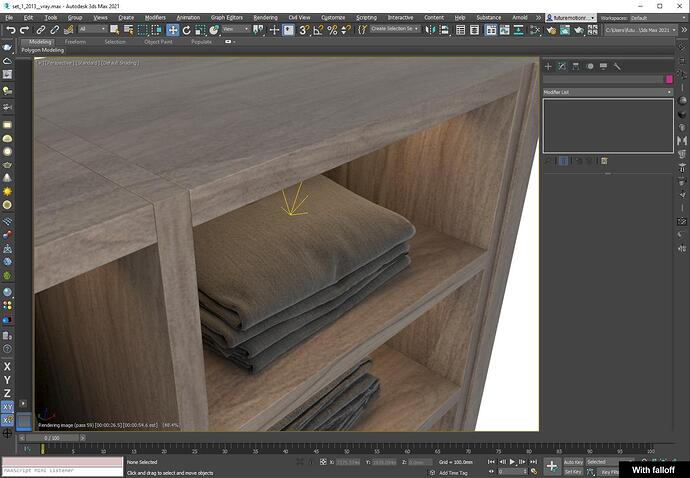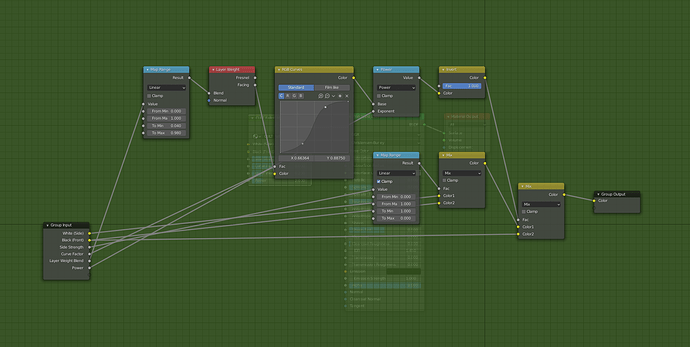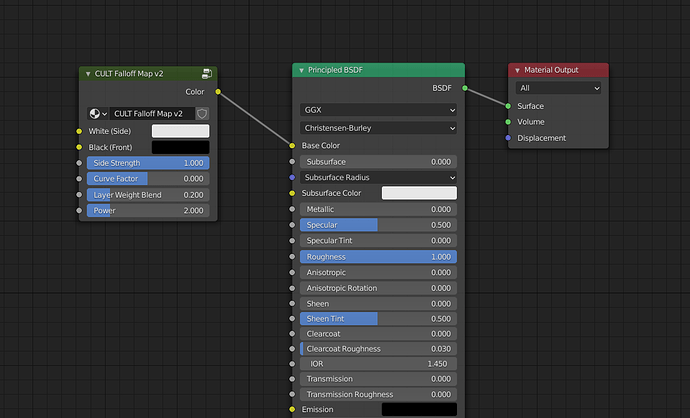Hi guys,
This isn’t so much coding as it is hacking nodes together in the node editor. But I’ve created a node group that simply emulates the falloff map in 3DS Max (and extends it a little bit).
Here is the documentation for the map from Autodesk: https://knowledge.autodesk.com/support/3ds-max/learn-explore/caas/CloudHelp/cloudhelp/2017/ENU/3DSMax/files/GUID-B3F75800-E884-467B-A4D1-C95702BFA15F-htm.html
Basically:
The direction used to specify the angular falloff varies, depending on the methods you choose. However, with the default settings, the map generates white on faces whose normals point outward from the current view, and black on faces whose normals are parallel to the current view.
If you’ve ever used Max for archviz work, you’ll know that this map is great for improving the look of soft fabrics and textiles.
Here are a couple comparisons:
No falloff:
Falloff Applied to Base Color:
Anyway, here is a screenshot of the node group:
NOTE: The nodegroup has been updated to v2. (2/15/2021)
- There are two color inputs just like in Max.
- White corresponds to the “side” of the falloff (normals pointing outward)
- Black corresponds to the “front” of the falloff (normals are parallel)
- Both can be replaced with textures allowing you to specify a completely different texture than appears at glancing angles of your object.
- Side Strength is simply the amount of the side channel that is being displayed. Think of it as an overall strength value.
- Curve factor is simply modulating a curves node inside the node group to adjust the falloff for a wider range of looks and control.
- Layer weight blend is modulating the amount of blend in the internal layer weight node, again, for a wider range of looks and control.
- (New) Power is the exponent used in the internal power math node. This will increase the contrast between the side / front values allowing for a more extreme fresnel value. It will darken the front values considerably.
Here is a video of me tweaking some of the controls: (Missing the power value, will upload a new video soon)
And finally, here is the download:
https://www.dropbox.com/s/vgm1n3mm48n45ag/falloff_map_nodegroup_update_1.blend?dl=0
I would love any suggestions or feedback, feature additions, or general advice.
Hope someone out there working with Max and Blender finds this useful!
Best,
Jay