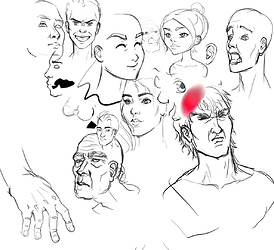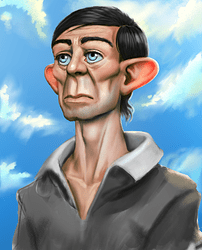no worries I know how that is
Yes, but CAT was part if the deal, and Bifrost was a result of ICE and Naiad teams working together to build a brand new Autodesk tool - Bifrost.
Bifrost is probably more related to Naiad then XSI Ice.
i suspect AD bought XSI mostly for their patents. Softimage held hundreds of DCC and UI patents. From the basic “middle mousebutton repeat last command” thing, to IK solvers, etc.
there were quite a lot of those things added to Maya in the last years… but it’s true that Bifrost was based on Naiad. (at least initially)
And Illustrator still sucks. ![]()
I’ve always disliked the archaic UX of Illustrator. Long live Affinity Designer and Inkscape. ![]()
Yeah I pitty Adobe users. You need to highlight the space behind text - sorry you need InDesign for that.
Freehand was a great Illustrator InDesign combo. Too bad they did not make the code open source.
Metin did you ever try out all the Affinity Apps running together?
I haven’t myself, but my webdesigner wife has. She quite likes Affinity’s StudioLink option: being able to easily open other Affinity applications from within an application itself.
Never liked Illustrator. Always felt very clunky to use compared to their flagship program Photoshop, especially the layers system. Designer has a huge benefit of having a UI nearly identical to Photo, which in turn has a lot in common with Photoshop.
Once Designer matures a bit and finally gets features like a raster to vector converter, a shape builder tool, and perspective warping tools that do not rasterize the vector art, I will have no other reason to use any other program.
My thoughts exactly! 

…and vector fills, and the lack of and webp export, and custom PAL palette indexed colour export (which is broken), and DXF import/export, and free transform, and an option to turn off anti-aliasing, and seamless patterns (preview/mode), …and more.
Same for Photo: so many paper cuts (too many to list here), and the development seems glacial nowadays. Very basic stuff is still missing, and the GUIs are in need of some rethinking. The layer panel is a mess.
Publisher is quite nice, but again all these little paper cuts - basic stuff that you just expect to be supported is not.
Hopefully V2 is on the horizon which will fix most of the paper cuts, but I am actually somewhat disappointed with the lack of progress these last three years.
I agree that there are a bunch of paper cuts that need to get addressed for all three programs. However, I do think that the devs have done a decent job with the last two major updates and bug fixing patches. The other day Serif released 1.8.4 which fixed two of my biggest problems with using Affinity; 1) the lackluster high precision tablet input API which created problems with all sorts of tablets and 2) the poorly mapped out shortcut keys when using their tools by having to press R click and L click at the same time to perform certain actions. Been drawing and painting in Photo for the last week or so and I think the software is in a much better spot in that department. Here are some stuff I have been sketching to give some context on what I mean.
With the improved high precision WinTab API in place, I have personally contacted the developer of Lazy Nezumi Pro to ask him if he is willing to develop the add-on for Affinity as well. Last time I asked him he said that Affinity needed a better input API. We’ll see if he answers back some time this week. ![]()
As for Designer, I really only need those three features before I am more than satisfied. However, I am not really a full on vector artist, so I can understand why some would want more features added than those three I mentioned.
I prefer the way Photo and Designer handle transformations over Photoshop and Illustrator, especially Photo. After going back to Photoshop for a bit I realised how all over the place a bunch of the transformation tools were and how weird it felt to select a layer after having used. Meanwhile I just have to pick the Move Tool and start doing the most common transformation like move, resize, scew, and rotate. Two aspects I do think Photoshop does handle better regarding transformations are presets for more advanced transformations (i.e. arcs) and that you can do perspective transformations by moving a node independently with regular Free Transform. The latter does exist in Photo, but it is a separate tool, so not as convenient. Designer lacks more in this department, but the Move Tool is identical to Photo, so in terms of UX it’s pretty good.
That said, the user experience for these tools are overall quite good and the stuff that they miss will likely be added eventually now when Publisher is no longer taking as much dev time as before it got released. 1.9 is already looking quite promising based on the comments and previews that the devs posted back in April. One example would be the ability to create brushes from selections on your canvas like Photoshop can. Been personally waiting for that feature for a long time, since I like creating my own brushes when able.
I hope version 2 will bring a lot of good improvements to the table. However, the devs did mention that it will take at least some years before they decide to release version 2. As it looks like right now, we will be getting at least a few more major updates before Serif decides to jump up a whole number.
That’s actually good news. I downloaded the newest update today, and I did some drawing to see if it has improved. It’s fine, but I really do prefer Krita for drawing. Just love the right-mouse onscreen widget and the overall responsiveness, the brushes, the GUI… The GUI for drawing in Photo is rather counter-productive. Krita is way more responsive on my system (WIndows). The drawing feel isn’t my cup of tea in Photo (which is a personal preference). Krita’s viewport navigation is miles ahead of Photo in my opinion as well.
Affinity Photo still lacks a proper view rotation which is unacceptable to me as a drawing app. Paint mixing/blending is dreadfully slow and unusable with slightly larger brushes, while in Krita the realtime preview mode allows me to work in realtime even at ridiculous high resolutions.
And the lack of a free transform is killing my workflow in Photo. I don’t understand why the devs still, after years and years, haven’t added it.
And the brush manager is (sorry) very much in dire need of rehaul. Krita’s brush manager and brush creator is SO much more refined.
All this said, Photo is of course not a specialized drawing app, so perhaps the comparison is unfair. We will see how it evolves in the future.
I like your sketches! ![]()
Glad you liked my sketches! 
Krita has some really nice features, I agree. However, I have always preferred Photoshop over any other painting program since it has a workflow that I can’t easily replicate in other softwares like Krita. The layers system and adjustment layers are the sole reason why I stuck to Photoshop for so many years. Being able to create clipping masks, masks, adjust all manners of hue, value, and luminosity among other things easily while being able to destructively or non-destructively merge and cut pieces of my images in a super efficient way are things I can’t work without.
Photo to me has been the only software out there that has been able to replicate that type of workflow with any type of success while having sufficient capacity for drawing and painting, which to me can’t be replaced by any feature a program like Krita can provide. Krita’s adjustment layers system is just not as good as Photoshop and Photo, the latter which has every single adjustment layer I used on a regular basis in Photoshop, and they are all working exactly the way I want them to. Heck, one aspect I think Photo completely wrecks Photoshop at is its live filters system, which are all non-destructive. The non-destructive blurs especially I think are an absolutely amazing feature that Photoshop just doesn’t have without having to create workarounds for the same effect.
At what resolutions are we talking about? 10k x 10k? Photo may not have GPU acceleration yet on Windows, but my standard canvas sizes are around 8k x 6k with 400 DPI and in a 16-bit format without much lag (super huge brush sizes can be a problem though), which is honestly pretty solid (the sketches I posted were downsized to 1080p because of BlenderArtists file size restrictions). Funnily enough 16-bit and 32-bit painting in Photo have signficantly better performance than Photoshop ever had on my rigs over the years (32-bit has never worked for some reason). 8-bit painting in Photo has however an annoying bug that creates halos when using soft brushes, which of some reason disappear in 16-bit and 32-bit mode, which is why I use 16-bit as standard.
Affinity needs GPU acceleration to create a view rotation tool the same way that Photoshop uses GPU acceleration to pull it off (the tool deactivates if you disable GPU acceleration in your settings). At least we know that GPU acceleration is coming for Windows, but I do wish it would arrive as soon as possible, since it will certainly help with performance across the board. I am however not in much need of a view rotation tool, so that to me doesn’t have much high priority (I can understand others wanting it though).
I completely agree with the brush manager needing an overhaul. I have a long list of problems I have with it, so I hope it gets some much needed love. Especially by adding the ability to move your custom brushes to the top of the brush management list and that your last used brush list is always open when an Affinity program starts.
Interesting discussion, lads, but it’s gone WAY off topic… 
For those that maybe interest in going with the Indie license, please take a good read on the license. The Indie license cannot be used on projects that have a project value over $100k.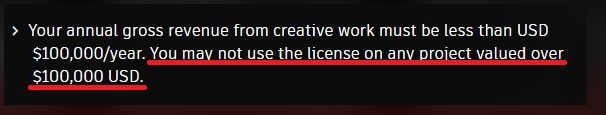
But doesn’t that only apply once you have earned 100k? You could still work on a project, pay the indie fee, and then when your project starts earning that amount of money you will have to upgrade your license. At least that’s how I understand it.
There is a long thread on FB about this, some think its the project as an whole, and not only what you are invoicing. For example, a commercial video, it would be value of all the parts involved besides your own part, agency, sound design, music, story boarding, marketing and so on, besides the 3D/VFX part which would be what someone would be contract to do as an indie/freelancer 3dsMax user.
In reality, I think it’s a bit open to interpretation, but since I’m not going back, just wanted to leave this here for any old maxer that maybe tempted to return.
To quote an industry vet from the Max beta forums: ‘Totally useless…’
This applies to the ENTIRE project. So, if you’re a freelance modeler and have invoiced $3000 for your work, but the total cost of the project is $150K…you can’t use the ‘indie’ licence.
Oh, how typical of Adesk. They can’t just follow Houdini or UE indie principles, they just have to add in that greedy caveat.
Wow… Just. Wow.
What is even the point of this if you can’t freelance with it? A huge portion of the market just completely denied the benefits of the license for such extremely petty reasons. The whole point of an indie license is to cater to the individual artist, so this will just make people move to other programs like Blender even faster.
Nickel and diming the user base to this extreme is why I pretty much completely dropped all Adobe related products in favour of alternatives like Affinity and Davinci Resolve.
Yes, it’s pathetic. ‘Indian giver’, I believe the term is.
You really have to wonder about the sort of morons who work in Adesk marketing, and in the same week that 25 of the top Architectural firms in the UK published and open letter to Adesk, lambasting them for their terrible business practices, price hikes, poor software improvements and fixes, and a number of other things. The program in question is Revit.
I often hear the argument that ‘big studios don’t care about seat prices…’, but this clearly demonstrates that they do. Blender just needs to keep doing what it’s been doing and these industry grumblings will grow louder as studios and artists see that there is a 100% free program that can do a lot of what they need.