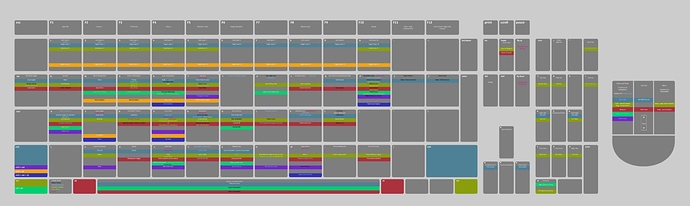Here is my key preset that uses most of the 3dsmax’s configuration, and preserves select and “Tweak”, instead of blender’s click select - click move behavior.
For more consistency G R S keys are now mapped to W E R in all Views.
Default 3dsmax keys preset in Blender has a lot of conflicts which I had to fix to make it usable.
For example, shift+E is Rotate, but in mesh mode it’s mapped to edge crease, so no rotation is possible (seems that no one tested it out). E key in mesh mode is extrude, not so smart since it’s rotate manipulator as well.
- I had to make border selection with ctrl key, because no matter what, left mouse button was doing selection only. It was blocking me to make “grab vertex and move it” (tweak)
- now when you use shift+click in mesh mode it’s ring
- extrude works with shift and drag on empty space. This same goes for armature.
- Ctrl+Shift and drag is mapped to extrude on individual normals, just for extra control with extrude.
In zip file you will find keyconfig file and full resolution map image.
Happy maxBlending :eyebrowlift:
Attachments
3dsmax-G-2015-01-24-64.zip (2 MB)