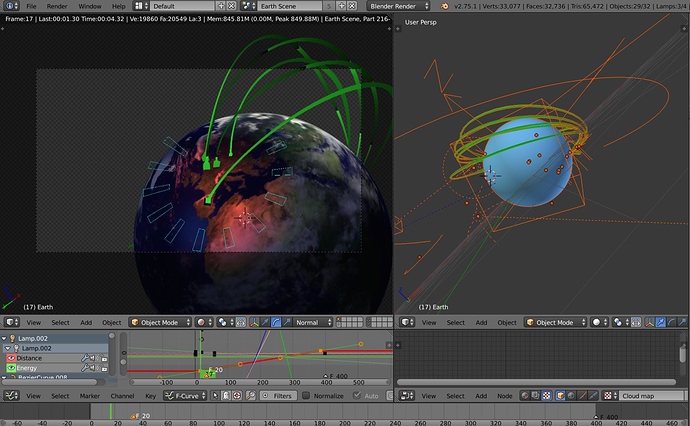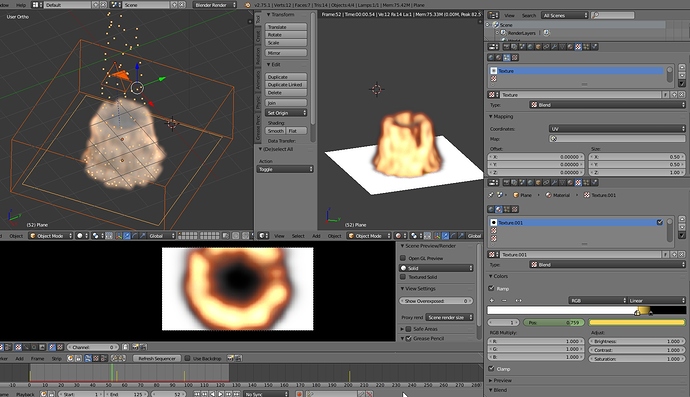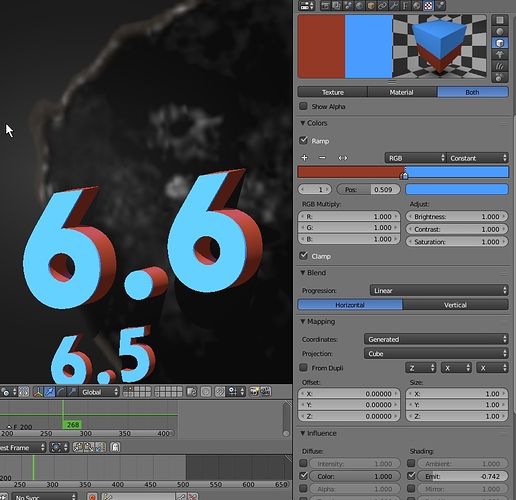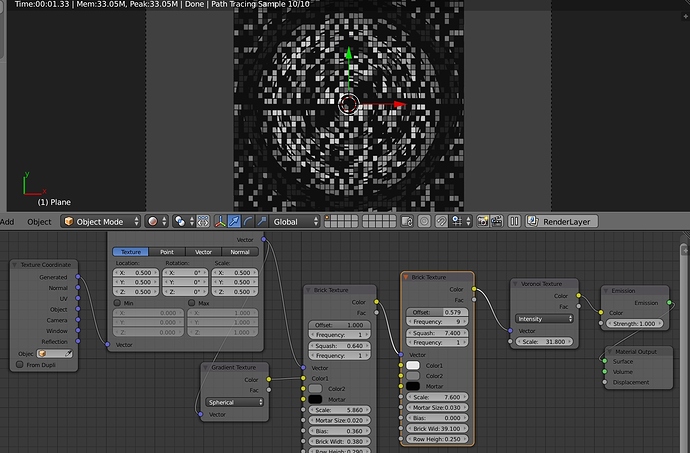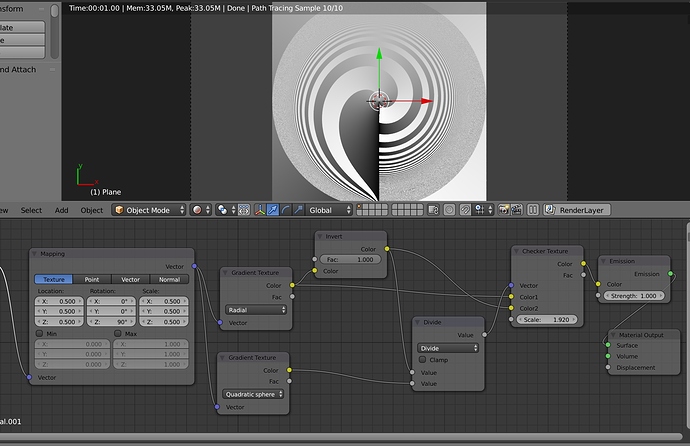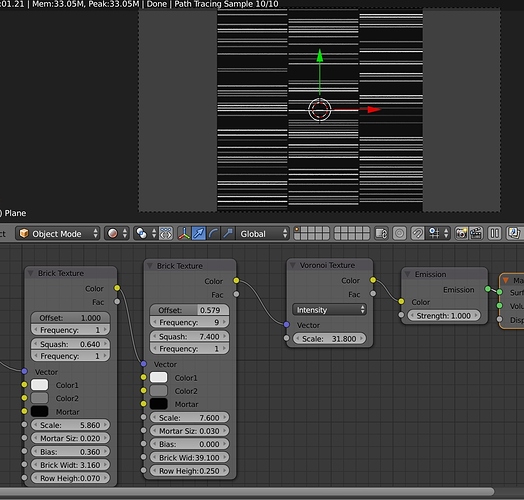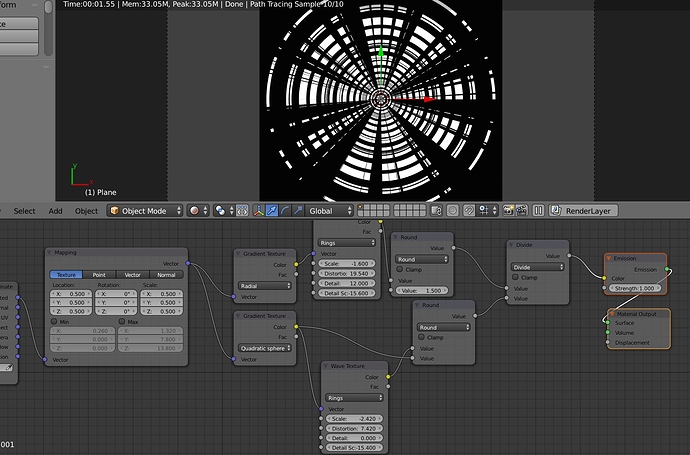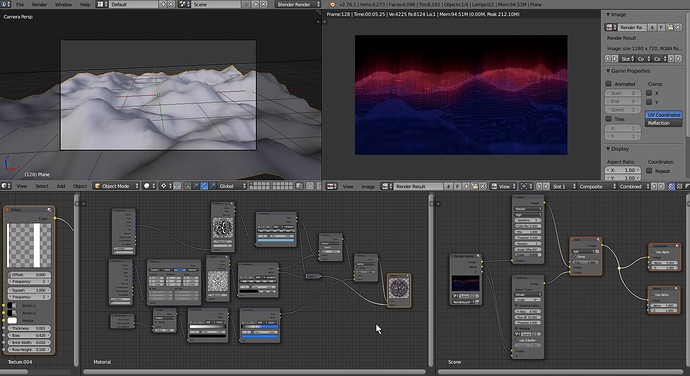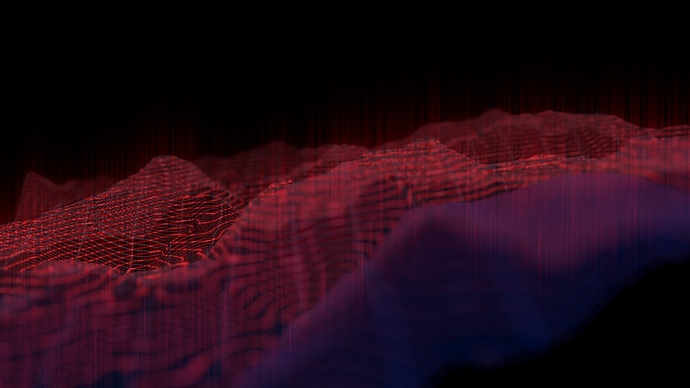My quick Earth animation, which I didn’t end up using for work 
Anyway here you go, the images are packed (I think) and are all originally sourced from the NASA composites of Earth.
https://drive.google.com/file/d/0B2f9Rho0-bZfbEVXbVdhLWhXdW8/view?usp=sharing
I made a flame transition effect using particles driven by a gradient that emit a flame. The alpha circle grows larger revealing the image below. Use the scene result in the compositor or the VSE ar render out with an alpha channel to use in your favorite NLE.
flame wipe demo.blend (2.77 MB)
I’m downloading just so I can play around and see how you did this - seems to me you could keep this in the bag for later when they DO need it ![]()
Hahaha! I already repurposed it this week for an earthquake map  watch this space
watch this space
And of course, you can add stops there in the gradient to add an outline at the color change  - all kinds of stuff with gradients/blend textures possible.
- all kinds of stuff with gradients/blend textures possible.
Definitely but they are fiddly to get right. I wish the new widgets project would make it interactive in screen space. I put this here to remind me of the coordinate mapping
New sketch… I often find myself wanting to create those HUD effects you see for Iron man but find that my employer needs me to do maps etc. So I am working toward a fine line readout effect with some Shallow DOF as well. Slow Cycles renders though 
topo test.blend (5.23 MB)
Here is a test frame from the .blend in the previous post. The terrain is a simple cloud texture distorting a subdivided plane. Then I mapped a vertical blend texture with a modulo math node to create the lines. I guess I could have just used waves texture though. Theres also a brick texture for the grid. There are particles generated from a duplicated mesh. These were textured with particle position info then which had there colors mapped by vector(?).
Oh, cool, HUD is really nice stuff to illustrate with - but I haven’t gotten caught up yet to be able to do stuff with it. Nice example there!
Thanks Craig. Most of my work is simple these days not super technical like yours.
Here’s a break down of the scifi map creation:
Various cycles materials with hacked textures, all procedural.
-
Lightning
-
Image under grid
-
Almost polar twist
Here’s a fun one. A radar scanner element, rotate with mapping z. Or randomise with the Rings scale value.
Here is an alternate version of the topographical map. The surface is a dynamic displacement via modifier and the texture has some zdepth color as well as mild shallow depth of field effect.
And heres the .blend file for your amusement:
TOPO BI zdepth.blend (1.22 MB)
Here is a white balance color correction that I made for someone on the compositing sub board. I’ll just leave it here for future use. It’s a global correction so it may not work in every situation.
Although I deleted it, you could hook up a blur node with a large blur radius, from the source to drive the correction color that appears in the divide node.
Thanks for that, very educational for future use in photo texture cleanup as well
Haven’t checked this thread in a while, and there’s a lot of new and interesting stuff! Is amazing how you can find different uses for the tools.
I’ve been using a similar approach for white balance, but using another curves node instead of the divide you used. I don’t know the specifics but it does the job too 
Thank’s for sharing.
Haha! I completely forgot about that. You just retarget the white input of a curve. Thanks Julperado!