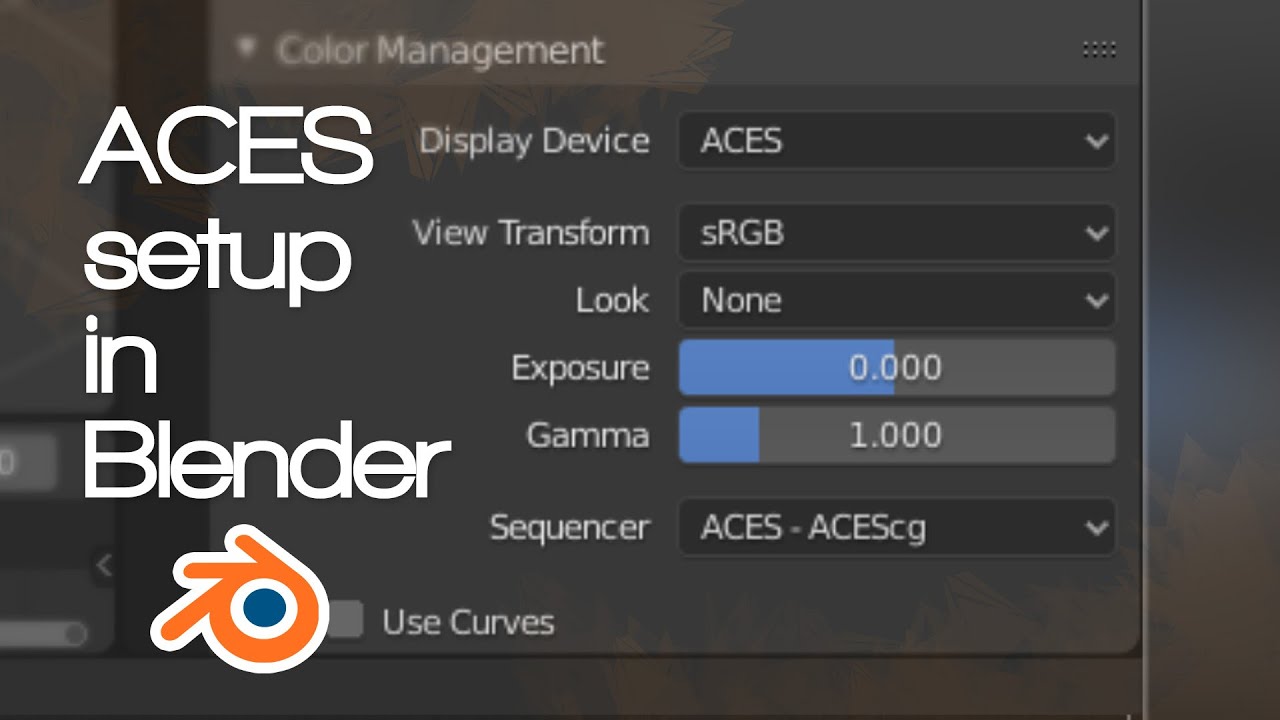I’ll be looking forward to your article, thank you very much! Inspired by your renders, I went ahead and saw a number of YouTube videos on the subject, and so far I see that people follow different strategies in terms of ACES. Then today we have Blender 3.2 stable version released, which contains some ACES improvements (see this link), like there are two types of ACES in the sequencer now. Just to simplify things I guess… I mean, indeed, I’m looking forward to your article). And by the way, should you agree, I’d be happy to translate it in English for you and the community. Myself, I’m Ukrainian and even understand a bit of Polish language, but I speak English for quite some time now.
Masterful work! The thumbnail image is just awesome ![]()
Just incredible images.
A WHOLE new level.
Excellent images - great to see pro architectural visualisation with Bender ![]()
![]()
First off, great renders! They look lovely!
I also got hooked on the aces discussion here. I’ve seen aces used with Octane and the renders done with it look beautiful.
@bureaubruin, have you tried using aces as shown in the link below? While not a clean way to use aces, it still looks straight forward. I’ll try this out soon when I get the chance.
Thanks for sharing! I allready had a look into that video, but this method requires to change all the textures of my models. I got quite a big library of models so that will take quite some time to set up. The method Adrian mentioned above seems to work better for my workflow, but I still have to test some more with it!
beautiful renders, well done! Can I ask if the models where all done in blender or imported from cad files? If the latter is true, would you have any advice when it comes to importing such big cad models into blender?
wooooooooow amazing work!!! that’s just perfect! congratulations, adrian!
Very nice work. I love it? Your an inspiration for me!
Thanks! If you asking about building and surroundings, then no - it’s all made directly in blender from the scratch. Well, before that, I made some sketches by hand to be precise ![]()
Can you tell us more about how you build
Up your scenes?
For example, there’s a lot of vegetation.
So you have it all in one file? So you make collections for each view / render or how do you make it work smoothly for you?
Also where did you get those trees, and the one with vegetation growing on it looks
Superb ![]()
i knew the ambientcg site, but never paid attention to those hdri. and thank you so much for telling us how you did it all
you’re definitely my number one reference in archviz for blender. great job!
that’s even more impressive then! Well done! ![]()
I have written above, I was asked to write “making-of” article for polish archviz-community website, so in near future I’ll unveil a bit of mystery about my workflow ![]()
But in short short notice, I’m depending on linking everything: assets, materials or even some scenes, which I’m keeping in my developed and organized library.
My main file then is something about max. 1GB file in size, to work smooth with it, because blender doesn’t like big work files, like 2GB and above.
Also, I’m assigning slight different collections for each shots, so I could manage assets in cameras, for optimisations or for just composition thing.
Oh, and that tree, with ivy on it, it’s just simple tree from my asset collection (some ash tree) with scattering made on it’s trunk. That ivy models, for scattering, come from Graswald Library vol.II, which I really recommend.
Thanks a lot for your words!
HDRI’s, which I’m using in this project, come from website 3dcollective. It’s paid collection of hdri’s, but I’m truly recommending those.
But those free sky’s from ambientcg, I’m also using sometimes and they are also great.
One of the best archviz work made in blender i saw ![]()
ps. looking at slightly blurred transparency at window shades i guess you can try to reduce Pixel Filtering to ~1.2, i noticed denoisers works much better with lower values.
Thanks! I tried your suggestion and that works better now!
awesome , awesome…i like this ![]()
![]()
So you build the scene in filmic. Then render it out set to raw. Then import the multilayer exr to your second blender with aces installed, and export the passes in the compositor. Is that correct?