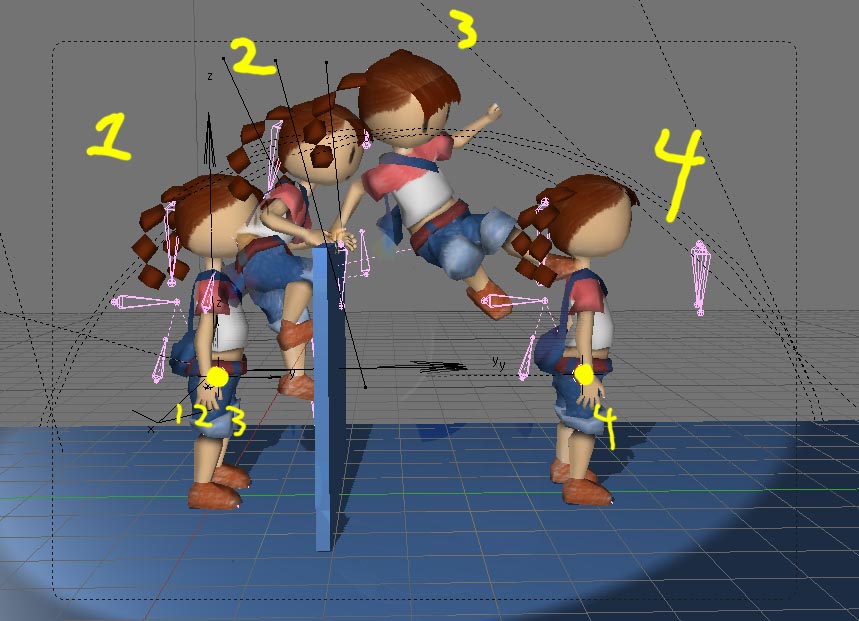Hello.
This summer I started working on this project. The idea was to make a small game where you just… run around and climb stuff.
The main character is a curious little girl. I don’t have a story planned out yet, but I do have one thing in mind: that the girl has an over-active imagination. I was thinking maybe having imaginary friends and enemies.
Actually, the reason I wanted to make a game in the first place is so that I could make music to it :o. Here’s a very short loop I made when I imagined her daydreaming in class.
So far, I’ve been looking closely at the third person adventure template here on blenderartists (thanks a lot for the help!). Instead of making a jump key, I’m trying to make one context-sensitive button for everything. I made a small test map where she can jump across gaps, climb on top of large steps and climb up walls that are as tall as she is, all three done with the space bar. There is also a landing animation that plays only when she falls a distance of 5 blender units (she’s 2 blender units tall). You can’t move around while the animations play, so they’re not interrupted.
Here’s the blend file. Hopefully I’ll make a proper level with textures soon. ![]()
Map test
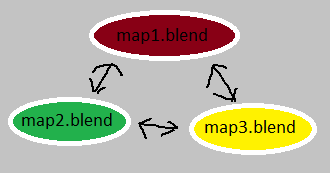
I tried to link three blend files together, so that you can travel between them. It’s pretty much the only thing you can do (aside from running, jumping and climbing), but here’s the zip if you want to try it out.
Log Updated September 13th -09
I’m writing a log for this game. The .doc file can be downloaded here or viewed online here (although the format isn’t 100% correct).