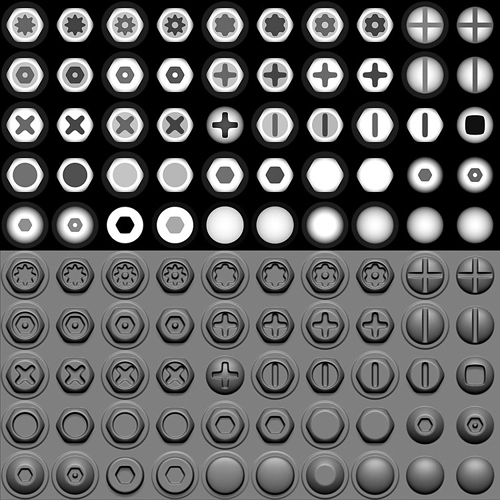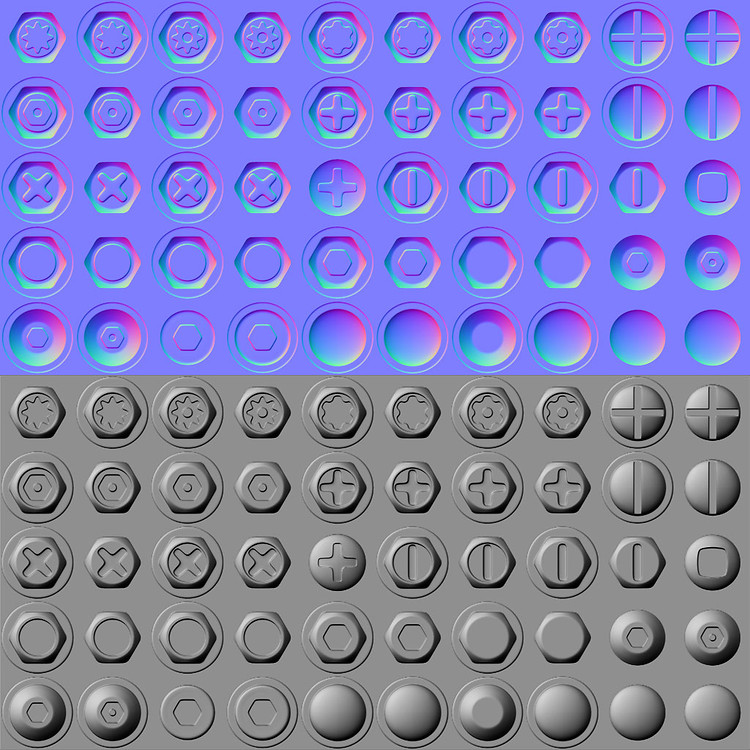http://eat3d.com/forum/tips-tricks-and-free-videos/50-free-custom-bolts-alphas
awesome, this will save my poly count alot, thank you 
my pleasure 
can you describe how to use this
like how to add the normal and alpha map and paint it
or is there a shor video showing how to add this to an existing object
thanks
Just cut out one shape and set 3 or 4 textures. I was a bit experimenting wit this, have this image with a bit different things, might give example

it’s 3 textures on a plane, but if you set this on a surface or a top of cylinder…
4th probably is specularity one?
but if i remember well this is used with sculpt tool
but don’t remember precisely how to get it going !
so i guess it is not possible to add a zinc plated texture above this !
was not there a small video on this ?
also we can see some shadows here on inside of bolts!
but how come we don’t see any texture on the material list it is part of the sculpt mode
i guess!
thanks
If you use what looks b/w for a brush in a sculpt mode… with some tweaking it’ll do. But naturally it comes from Zbrush or something, where you don’t have 0 level problems, i think.
For another texture on top - overlay mix mode should do. Or multiply, for a bump.
Oh… You rather go to link provided and click on image, or get a zip, resolution over there is way better.
what does the alpha do here?
is it like a texture for the bolt like a zinc plated texture may be
where you set the alpha value to a certain level ?
just check an older file of this and it appears that this is making sort of a displacement map
not just a fake bump or normal map !
but you cannot see it in object or edti mode only in sculpt mode
so does it also increase the vert count?
thanks