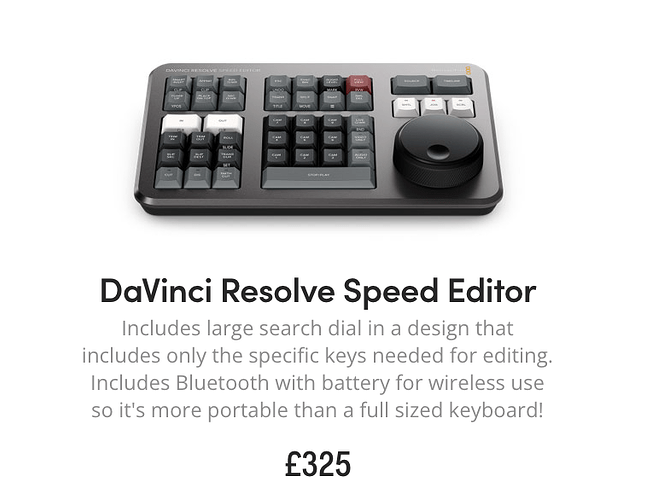But, but, it’s shiny. ![]() You’re correct that would be much cheaper and it has a knob too.
You’re correct that would be much cheaper and it has a knob too.
I bet you could find the motorized slider on AliExpress for half the price, if you don’t mind waiting for a undefined amount of time for it to arrive
I used this for a custom keyboard of sorts:
I wired up contact switches with glass tiles spanning over monitors to make a interactive walkable display for a client project.
Exactly! This sort of thing:
If i were to make this into an actual production thing, i wouldn’t want it to be as pricey as Black Magic’s stuff anyway… maybe even sub 100… not sure yet…
Yeah I don’t know either at this stage… sort of what this post is about, to provoke the discussion. Blender obviously has a lot of hotkeys for various things, but it’s mostly the things that are buried within a menu that slow me down.
Nice. I’ve not used a leonardo yet, but seems like it might be the obvious choice for this type of thing. I currently have a box of ESP32s and some Unos but if the Leonardo makes it easier to interface with the PC then that’s probably the one.
This will be the thing to break the concept if it just simply doesnt work better than a normal keyboard. But just to confirm, i’m thinking of a small panel that would most liekly sit just to the left of a keyboard, so lifting your hand away to another device in this instance is pretty minimal.
It could also add an ‘ooooOOooooo’ factor, which i get is sometimes not that useful, but helps get people excited about the thing…
I have a left hand numpad in that position, and I definitely appreciate having less hand travel to use that.
I’m certainly interested in this project though, I’d love to see more of what you come up with.
Before I bought the G600 mouse, I used a Bluetooth Wireless Number Pad (~$15) from AMZ. It works great if you don’t have a numpad, but also works to just use for customizable hotkeys. Not as many buttons as the Speed Editor above and has no dials, but cheap & time-saving.
I don’t use all of Blender, but I don’t know what I’d use a dial for… for more/less I just hit the +/- buttons on the top of the mouse. And I suppose could use that as a “dial”.
Also, for those things buried in a menu, have you checked out quickmenu?
Many functions work, but it’s mainly being built out with 4.1 in mind… actually, I think the author is doing more dev work himself now and relying less on Blender Foundation because they are pausing work on Geometry Nodes and he needs certain functionality. In any case, worth looking into:
Thanks for the heads up. Quick menu looks good, i’ll try it out see how it improves my work flow, but in some instances, hardops/meshmachine do these functions better, although i appreciate these are paid addons that most people won’t be buying.
And here we go…
I’m assuming you can keep this plugged in with USB?
This could be fun, and they do specifically name CAD programs.
It does and I’m in the “Take my money!” mode, but it doesn’t look like they are fully up and running yet?
And then there is…
and
…or someone may use any tablet(–computer) as a “visual remote” ??