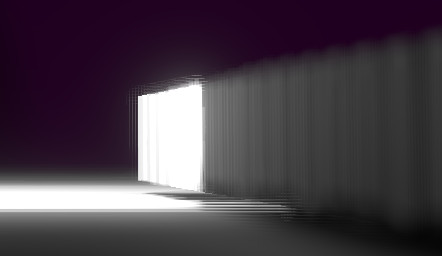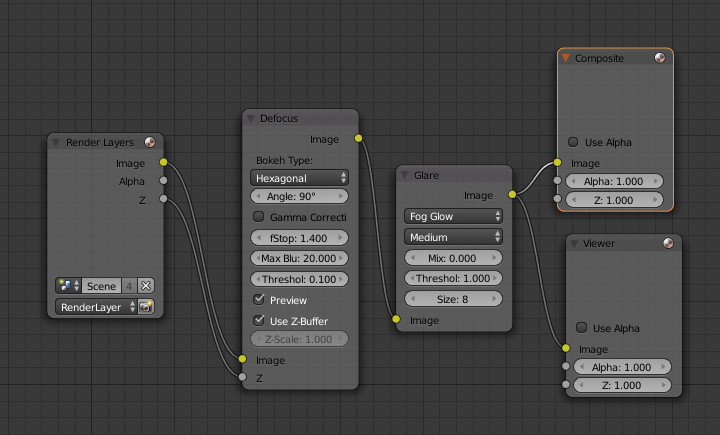Hi everyone! This is my first post in the forum, I hope to be doing things well and be able to contribute and learn a lot here in the future 
I have a problem with DOF using Blender Internal. In the compositing window, I get some strange lines on the lighter areas. DOF effect should recreate soft blur at the contours, so I can’t know why these “lines” appear.
I attach a screenshot of the detail and the node setup.
Attachments