Thought I would upload this just for inspiration 
Anyway, I think the only problem I have right now is that it doesn’t print the scenelist, so I don’t know which number to fill in.
2.49 may actually have it as print.sceneList(), I haven’t used 2.49 in a long time so I’m no longer completely sure, but before that is tried you should read what I have below.
I believe the error you’re getting (seen in the console) about ‘reference’ being not defined is because the name of the camera in the scene containing the level does not have the name “Main_Cam” so as a result, there are no matches in the object list and the reference variable does not get initialized before it gets used, another thing you can do is change both mentions of Main_Cam to the name you have for the main camera.
You will also either need to change the name of the camera in the background scene to Background_Cam or change the name in the code to match the name of your object (which must be exactly the same and is also case-sensitive)
@Gudra I like the blue tint you’ve put over it 
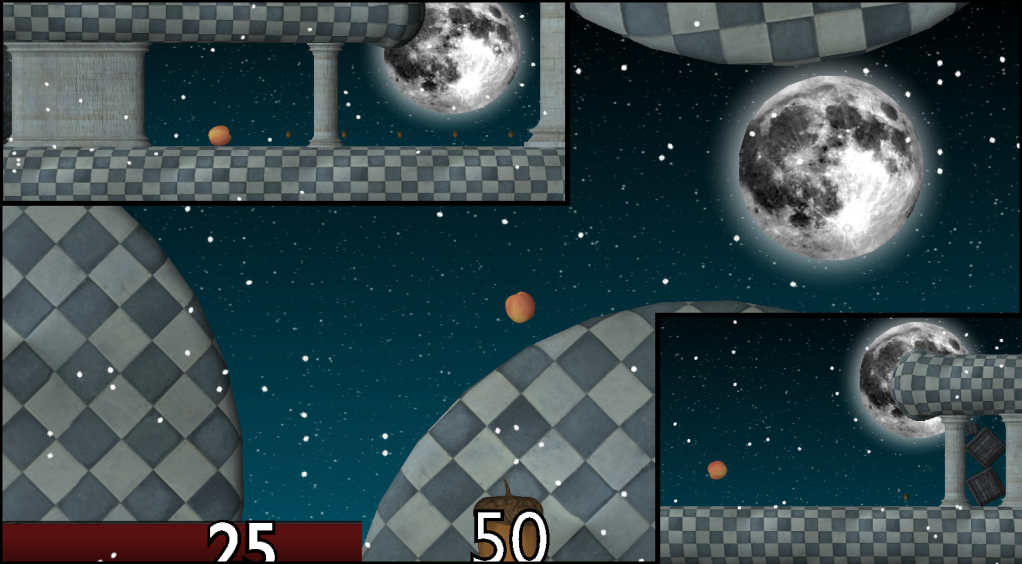
@Ace Dragon The reference problem is solved now, it just doesn’t print yet.
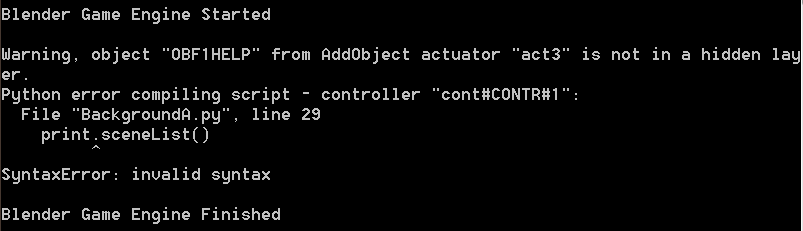
Syntax error… Deleting the ‘.’ doesn’t do anything.
print sceneList()
print.sceneList()
print “sceneList”
print.sceneList
print sceneList
All don’t work.,:no:
I quick checked Cthame’s python reference on his site, it looks like the proper line would still be print(sceneList) in 2.49, in other words you may have had the line done correctly the first time, but the reference error prevented the rest of the code from executing.
Sorry about that, if it still doesn’t work you can just remove the line since it doesn’t do anything other than print the list of active scenes to the console (even though it’s still useful for making sure you have the right position in the list)

– Video update –
I’ve made a gameplay video of the second level of the second world. The video is not to show the level, but more to show the gameplay and what happends if you die.
Hope you like it! 
Direct link to Vimeo: http://vimeo.com/21551845
Comments are very much appreciated! 
Very nice the music plus the wheels and snow makes one dizzy xD Great gameplay  Reminds me a bit of the ps1 game kula world.
Reminds me a bit of the ps1 game kula world.
The second level looks great, I especially praise you in relation to the spinning wheels; however I’m mildly concerned with the lack of danger elements during the game, for I believe that they will enhance your game greatly.
@Gudra Thank you!  I love Kula World
I love Kula World 
@KeyFinder I understand your criticism, till now I have not really shown any of it. I’ve been working on enemy’s for some time now and I would like to make my levels a bit more hostile.
I already have a few hostile things:
An enemy walking around the level (about 5/10 per level) It’s a robot.

3 types of ghosts, who will folow you in certain area’s. They fly.
small ones take away 10 acorns from you
medium ones take away 30 acorns
big ones kill you
Sharp objects if you touch them, you will lose all your acorns
Pits you die when you fall in them (shown in video)
You can also be crushed by falling objects or two walls that close in on each other.
I plan to make way more things like this, but this is it for now.
I will soon post an update (maybe with video) showing these things. 
It looks very good. Keep up the nice work.
Thank you! 
I’m working on the ghost now. The modeling is almost finished.
Which one lookes best? (up or down)
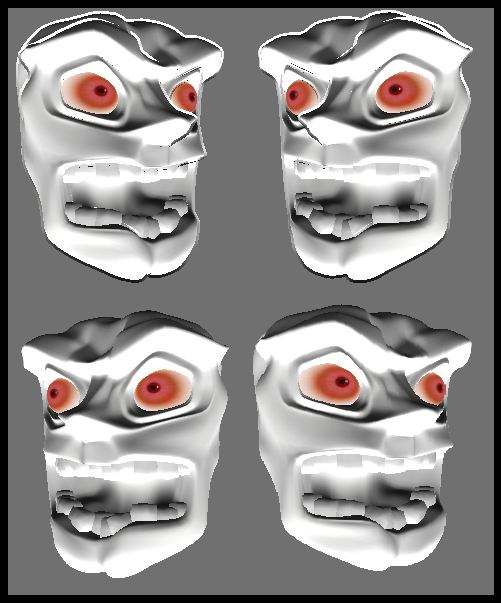
I kinda like the upper one. I’m not sure about the texture yet, so it can still be changed.
So… Which one?
I cant tell a difference between the two ghosts…
are you serious!!! theres a big difference!!! ones facing in, ones facing out O.o…yeesh actually look 
I wasn’t asking for the right perspective… The upper ones have white shading around them, the lower ones don’t. 
Btw, what do you think of the model?
lol good perspective, and i saw that (not)
the model is great!!!  looks pretty cool, nice ghost if i do say so myself
looks pretty cool, nice ghost if i do say so myself
Hey mods, Kinda wierd place to say this, but any chance i can be one? I have a lot of free time that I already devote to this forum…It could only help lol xDDD
I was going to ask you if you figured out how you get the enemies to go back and forth. Exp. they roam near wall then change go other direction =/ i can never get them to do it with script to sence when they do it… so like I dont have to set it up each spot it just put person there and he will do it XD Since you are going threw something similar thought I would ask thank you. Love the project =)
There are a couple of ways to do that, I did it with logicbricks, so I can’t help you with python. 
The way I did it:
I gave the cube (of the enemy) two animations, one turning left and the other one turning right. Then I added two empty’s and gave both of them a near sensor. You also have to add both animations in the logic bricks and set everything up in the right way.
Now, when the cube comes near the empty, the animations plays and he turns right (or left, depends on which empty he’s near to).
(There are other ways, some are better… Like adding a edit object - track to to the cube, and then let him track to the empty. When he arrives, you let him track to the other empty, this will make him go back and forth)
You can add me to msn, or pm me, if you have any questions. 
No updates for a while, I have switched my game over to Blender 2.5. I am making a small game so I can get used to the new interface and changes. Till now, I am very happy with the newer version and it seems to have improved.
Small question though; you know how, in 2.49b, you would add an ipo animation to a object, then you’d select another object and give it the same animation. How do you do that in 2.5?
I don’t know when the next update will be, I will soon have my exams and then I will be in Rome and New York for two weeks, so it could be a while 
They’re called F-Curves in 2.5. Use the Action Editor window, select your object, and then select the object F-Curve animation from the list.
btw i like the ones on the bottom
