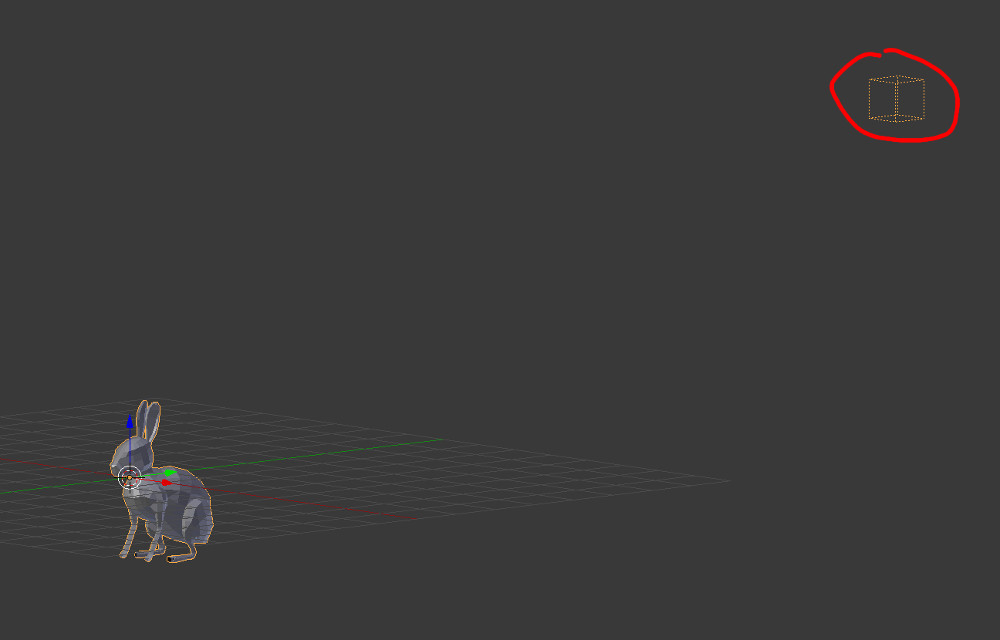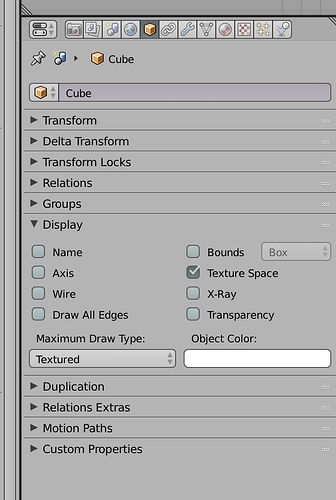I have hit a button I was not supposed to and now there is this weird box floating next to my model. I do not know what use it has - I cannot select it, it does not change by switching from object to edit mode, it just exists in the object that you can see on the image. Does anyone know the use of this box and how to hide/delete it?
that is definitely your texture space, but kind of strange that it is way over on the other end of the screen. I know there is a way to move it, but I can’t recall the command.
It worked, thank you for your fast answer. I wish you a nice day